AMD is an excellent company to choose from when purchasing a CPU. Their processors are of a high quality.
To evaluate which of two high-performance AMD processors is best, this article compares the Ryzen 7 2700x and the Ryzen 7 3700x.
In order to assist you in making your decision, we have discussed the specifications of both, taking into account their architectures, clock speeds, cores, and threads.
9.7
- Can deliver ultra-fast 100+ FPS
- 8 Cores and 16 processing threads
- 4 4 GHz max Boost unlocked for overclocking
9.3
- 8 Cores/16 Threads Unlocked
- Frequency: 4.3 GHz Max Boost.
- 20MB of Combined Cache
Three years ago AMD Ryzen processors were released, based on the Zen architecture, and they caused havoc in the marketplace and caught Intel by surprise. Intel had to implement the same technology with its mainstream processors as well in order to compete with AMD. AMD was the first to release processors with more than four cores in the market. Although Ryzen processors were inferior to their Intel counterparts in single-core performance, they performed better in multi-core performance.
AMD’s second-generation Ryzen processors feature improved performance on their single-core parts, as well as tuned cores. Zen+ was named because the processors were very similar architecturally. In terms of single-core performance, AMD Ryzen 7 2700X had similar results to stock Intel processors from the 2nd generation. Nevertheless, 8 cores and 16 threads resulted in higher multi-core performance.
Earlier this year, AMD released its third-generation AMD Ryzen processors, which delivered even higher single-core performance while providing many additional advantages such as faster memory speeds, a larger cache, etc. AMD Ryzen 5 3600/X and AMD Ryzen 7 3700X are the most popular processors of the 3rd generation. This article compares AMD Ryzen 7 3700X and Ryzen 7 2700X and reviews factors to consider before choosing either processor.
Table of Contents
Intel/AMD
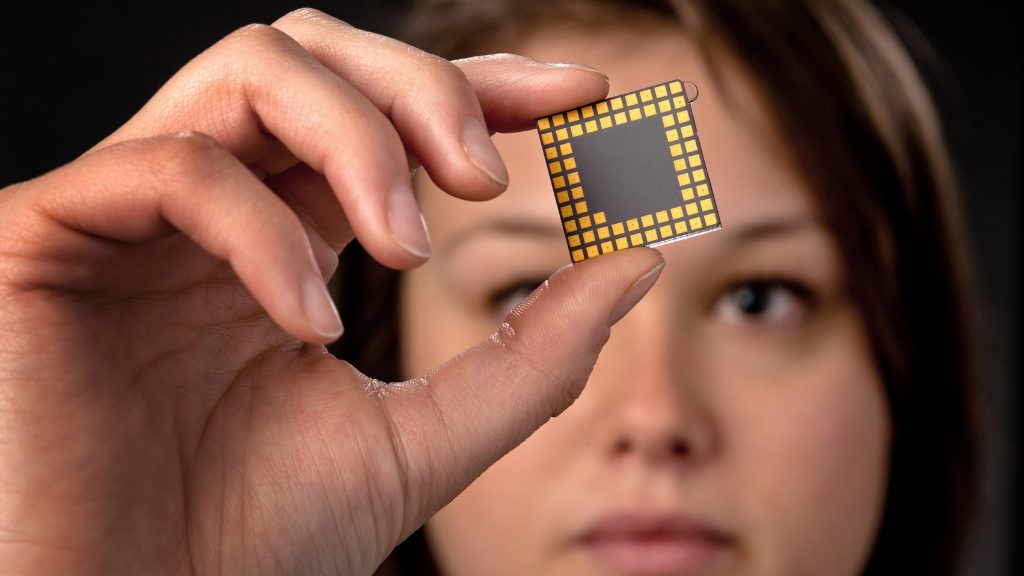 Intel and AMD are the two choices for CPUs if you are considering purchasing one.
Intel and AMD are the two choices for CPUs if you are considering purchasing one.
Both companies produce incredible CPUs, so your choice will impact the remainder of your PC build. While other components, such as the GPU, are often compatible with other components, the CPU is not.
Both Intel and AMD excel when it comes to CPUs. AMD has improved their GPU game in recent years, but their processors have always been stellar.
When it comes to gaming, you can’t avoid the rivalry between Intel and AMD since it has persisted for several years. Both companies produce high-performing CPUs with innovative features.
Threads/Cores
Multitasking ability is directly related to the number of cores and threads that a CPU has. With more threads and cores, you’ll be able to run more programs in the background.
Both AMD processors have 8 cores, which makes them excellent for gaming.
Unlike cores, threads are virtual, not physical. Threads facilitate multitasking on the processor. There are 16 cores in each CPU, which makes gaming more than possible.
In spite of having the same number of cores and threads, their performance when benchmarked differed. In fact, the 3700x performed 6% faster. Even though this is not hugely significant, it will effect gameplay and CPU multitasking.
In terms of overall performance, the 3700x outperformed the 2700x by 11%. A comparison of the 4-core speed showed 510 points compared to 452 points for the 2700x. Compared to the 2700x, the 3700x performs 10% better overclocked.
There are no differences in the number of threads and cores between both CPUs. However, how these are used matters. On average, the 3700x is slightly faster.
Clock Speed
Though clock speeds are not important when using a PC on a regular basis, they are crucial when gaming. If your CPU has a low clock speed, you will not be able to run your games efficiently.
The clock speeds are as follows:
Ryzen 7 2700x
- 3.7GHz is the base clock
- Up to 4.3GHz boost clock
Ryzen 5 3700x
- 3.6GHz Base Clock
- Up to 4.4 GHz Boost Clock
Selecting a CPU is difficult because of clock speeds.
While the 2700x has a slightly faster base clock, the 3700x has a slightly faster boost clock.
Overclocking the 3700x will improve its performance slightly. Despite this, the majority of people will not be able to tell the difference.
In addition to the clock speed of your CPU, you also need good single-thread performance.
Architecture
The biggest difference between the CPUs is their architecture.
Zen+ Architecture is used in the 2700x. The Zen Architecture used by the 3700x is more recent than the Zen Architecture used by the 3700. The 3700x uses Zen2. The 3700x is more futureproof than the 3700+. It is also more powerful overall.
There are three x86-64-bit Hexa cores in the 2700x and 3700x. However, their CMOS is different. A TSMC 7nm FinFET is used in the 2700x and a 12nm FinFET in the 3700x.
Both CPUs utilize the AM4 Chipset, the current best on the market, which makes them more future-proof. These CPUs are backward compatible with older motherboards, so you can still use them. The benefit of this is that you don’t have to worry about having to purchase a new motherboard if you want to significantly upgrade your CPU.
AMD made significant changes to the PCIe interface on the 3700x. In the 3700x, PCIe 4.0 x16 is utilized, making it the fastest interface available at the moment. A PCIe 3.0 x16 interface is used in the 2700x. In the short-term, PCIe 3.0 is not a concern, but in the long run it will no longer be future-proof.
Wraith cooling is used on both CPUs. It has a pretty good cooling solution and will contribute to the overall thermal efficiency.
Due to the lack of integrated graphics, you must purchase a graphics card in addition to this CPU. However, you can overclock this CPU.
Let’s examine each processor’s cache:
2700x
- Cache L1 – 768KB
- Cache L2 – 4MB
- Cache L3 – 16 MB
3700x
- Cache – L1: 513KB
- Cache L2 – 4MB
- Cache L3 – 32MB
In spite of the slightly higher L1 cache of the 2700x, the 3700x’s L3 cache is more impressive. Both devices have adequate gaming memory.
When it comes to architecture, the 3700x is significantly better than the 2700x. Although both are fantastic for gaming, the 3700x is much more forward-looking.
Task-multiplier
It is important to have a CPU that can multitask. You should be able to multitask with the core and thread speeds even if you are only planning on playing games.
If you intend to stream music or listen to streaming video while gaming, multitasking is particularly important. In order for your CPU to run multiple programs simultaneously, you will need a significant number of cores and threads.
The two CPUs have 16 threads each, which is twice what is needed for an efficient gaming PC. Games and additional programs would run smoothly on these CPUs.
It is recommended that your CPU has at least six cores for gaming. CPUs with eight cores are more powerful than the recommended number. Although their core counts and thread counts are the same, the 3700x runs games faster than the 5700.
Overall, the 3700x outperformed the 3700 in benchmark tests by 13%. Particularly when it comes to Fortnite, the 3700x had 141 Fps, compared to the 2700x’s 108 Fps. Due to this, the 3700x will likely perform slightly better in terms of multitasking. With the Ryzen 7 3700X, you can actually go as high as 5000 MHz if you have a Best Motherboard for Ryzen 9 3900X, and enthusiasts generally run around 4400 MHz.
Comparison
Ryzen 7 2700x and Ryzen 7 3700x may appear similar, but when put side by side, the 3700x is the better CPU.
In general, this is a newer model of CPU with higher specifications. However, this is a newer model, so it is more expensive. A budget-friendly model such as the 2700x is therefore a better choice.
The 3700x has a better architecture than the 2700x. The Zen2 Architecture is significantly more powerful than the Zen+ even though both use AM4 chipsets. As compared to the 2700x, the 3700x has a more advanced PCIe. The 3700x is the better option when it comes to futureproofing.
When benchmarked, there is a small difference between the base and clock speeds, but the 3700x is a step up from the 2700x. Nevertheless, there were no significant differences. Overclocking both is possible, but the 3700x performs better.
The newer and more advanced 3700x is our recommendation. No matter what, the 2700x is still an excellent option if you are on a budget.
Frequently Asked Questions
What should I get, Ryzen 2700X or 3700X?
In terms of Ryzen 2700x, it has eight cores and sixteen threads with 3.7 GHz overclockable up to 4.3 GHz, so it depends on your needs. The Ryzen 3700x offers the same eight cores and 16 threads with 3.6 GHz and 4.4 GHz when overclocked, but it also boosts performance by 14% straight up and 9% with the 2080ti. The best choice will depend on your needs and budget, so both are awesome.
Upgrade from 2700x to 3700x: what are the benefits?
In terms of performance, moving to a 3700X is significant, however at 1440p and 4K it won’t make much of a difference (especially with an RTX 2070/2080), though it will help with shuttering and frame rate dips while gaming.
What is the difference between AMD Ryzen 7 and Intel i7?
There is an advantage to Ryzen 7 3700x when it comes to threads, and an advantage to the i7 9700k when it comes to boost overclocking. Ryzen 7 3700 is more popular, since i7’s performance boost is not worth the cost. A Ryzen 3700x costs approximately 330$ versus a Core i7 9700k that costs approximately 410$.
How do you decide between Ryzen 5 and Ryzen 7?
AMD’s Ryzen 7 is superior in terms of performance with 8 cores and 16 threads, but when it comes to gaming, Ryzen 5 3600x still beats an older Ryzen 7 1700.


