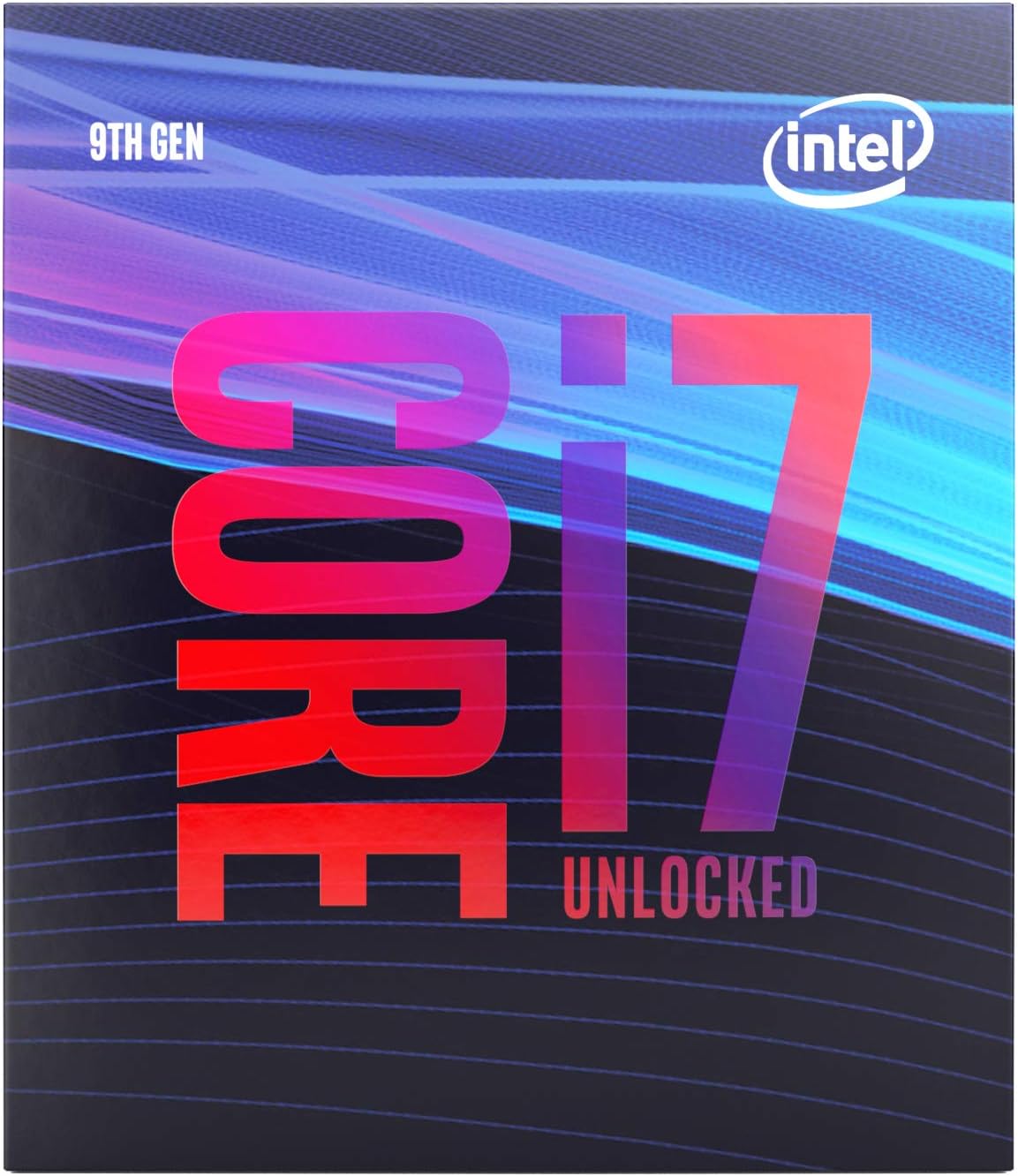Is your goal to find the best CPU for RTX 2070? Look no further!
Advanced computer users (or nerds) generally want a graphics card with the most powerful processor. Any computer system’s optimal performance relies heavily on the performance of its processor.
As a mid-range GPU with excellent performance, RTX 2070 has gained a significant place among Turing-based graphics cards. Some of the latest games are playable at 1440p with this GPU, but in-game settings may need to be adjusted.
The performance of a high-end GPU can be limited by pairing them with a low-end processor, so we might not achieve the performance our CPU was designed to provide. This is referred to as a bottleneck.
9.7
- Brand: Intel
- CPU Model: Core i7
- CPU Speed: 4.9 GHz
9.3
- Brand: AMD
- CPU Model: Ryzen 5 2600X
- CPU Speed: 4.2 GHz
9.2
- Brand: AMD
- CPU Model: AMD Ryzen 7
- CPU Speed: 4.4 GHz
If you have an i3 9100 paired with a RTX 2080 Super, the performance of this combination will only be limited by the performance of the CPU.
It seems absurd, especially if you won’t be able to determine what hardware your PC needs. To solve this problem, we have put together a list of the best CPU for RTX 2070. There are a wide variety of processors available, ranging from low-cost models to high-end enthusiast models, and you can choose them based on your budget.
Both the RTX 2070 and 2070 Super can be used with these processors, and there are options from Intel and AMD. Let’s begin with the first processor on the list.
Table of Contents
Best CPUs for RTX 2070 – Our Recommendations
You may want to consider the following options for your next RTX 2070 build, but the important thing is the price/performance ratio. Check out the reviews of each Best CPU For RTX 2070 there to determine which will be best for you.
1. Intel Core i5-9600k – Best overall CPU for gaming
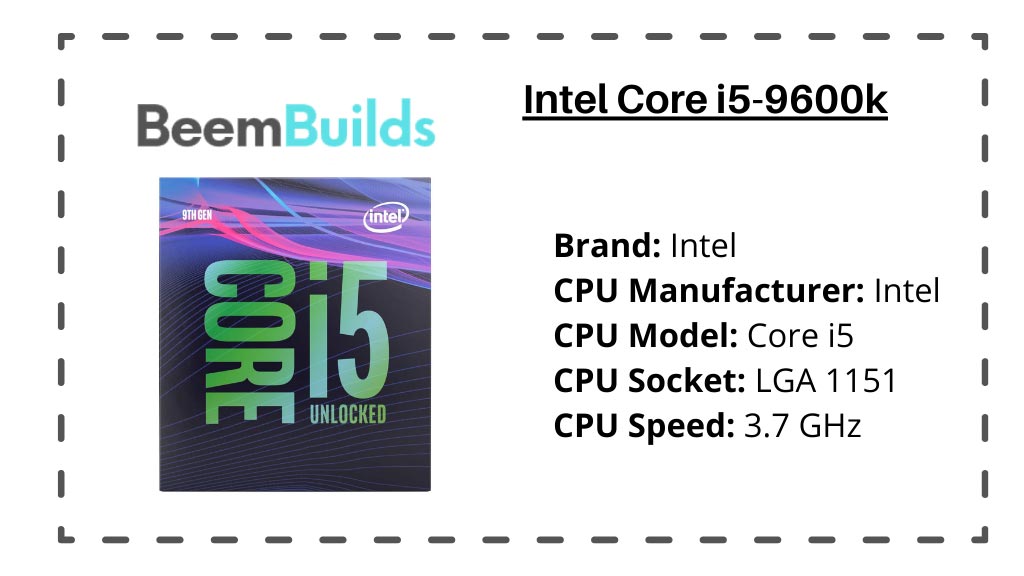 First on our list is the Intel Core i5 9600K, which seems to be controversial due to its price and performance ratio compared to the Ryzen 5 3600.
First on our list is the Intel Core i5 9600K, which seems to be controversial due to its price and performance ratio compared to the Ryzen 5 3600.
The 9th generation Intel i5 processors have broken the chain of hyperthreading, but you do not have to worry because this extra cores and threads can handle a variety of applications other than gaming. Furthermore, it’s an excellent match for the RTX 2070 and significantly reduces bottlenecks. However, the R5 3600 is a compelling option if you are looking to play games and get raw performance.
It clocked at 3.70 GHz with 6 threads and 6 cores, which is very good, but on boost, it goes up to 4.6 GHz.
If you push its clocks, you can enjoy a better gaming experience if you choose to overclock the i5 9600k. You may need to install some aftermarket cooling (AIO or Air cooler), however, since the device does not come with a stock cooler.
At this price, this processor is a perfect match for the RTX 2070 and offers outstanding value. In addition, we are considering this for the RTX 2070. If you don’t want to overclock the card, We would recommend choosing an F-Series CPU as they do not come with iGPU and are a bit cheaper than a K or non-f version.
Specifications
Core: 6 | Threads: 6 | Socket: LGA 1151 | Base Frequency: 3.7 GHz | Turbo Frequency: 4.6 GHz | L1 L2 L3 Caches: 9 MB
- Highest raw performance
- Pure gaming at its best
- Overclocking potential is excellent
- Cooler not included
2. Intel Core i7-9700k – Best overall CPU for mixed use
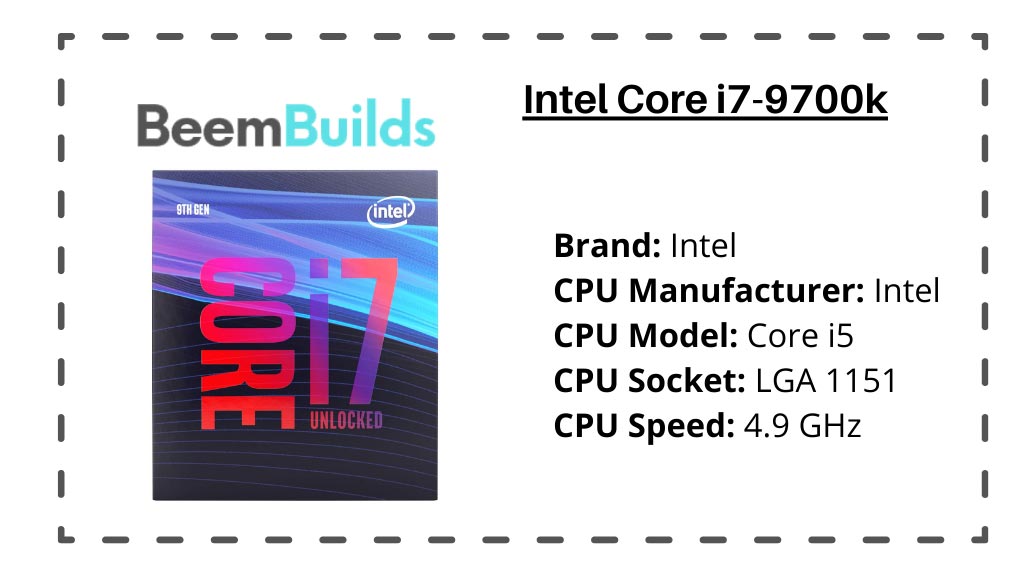 This is the Best CPU For RTX 2070 since it offers access to additional cores, threads, and a reasonable price. Likewise, this processor is also available with two options; one with the K suffix and the other with the F-series. By avoiding integrated graphics cards, you can save some money.
This is the Best CPU For RTX 2070 since it offers access to additional cores, threads, and a reasonable price. Likewise, this processor is also available with two options; one with the K suffix and the other with the F-series. By avoiding integrated graphics cards, you can save some money.
With its eight cores and threads, this processor delivers excellent performance in both single- and multi-core applications. In comparison with Ryzen 3000 series, this one proved more attractive to me in a pure gaming sense. In the budget category, this is better than the i9 9900k, due to its price, but you will have to compromise on performance.
With a turbo boost clock of 4.9 GHz and a base clock of 3.60 GHz, this processor is impressive in its overclocking ability. What disappoints users about this processor is the fact that it does not come with a bundled cooler, meaning you would have to purchase an aftermarket cooler. A price cut is welcome, as well as the lack of hyperthreading and the high price seem out of place.
There is no comparison between this processor and AMD Ryzen 7 3700x, which outperforms it in multi-core performance. If this processor came with a stock cooler and has a price cut down, then there might not be another better choice.
As of right now, we
Specifications
Core: 8 | Threads: 8 | Socket: LGA 1151 | Base Frequency: 3.6 GHz | Turbo Frequency: 4.9 GHz | L1 L2 L3 Caches: 12 MB | Architecture size (nm): 14 nm
- Performance that is second to none
- High-speed boost clock
- Impressive raw performance
- Cooler not included
- Price is very high
- There is no hyperthreading allowed
3. Intel Core i9-9900k – Best bang for the buck CPU for gaming
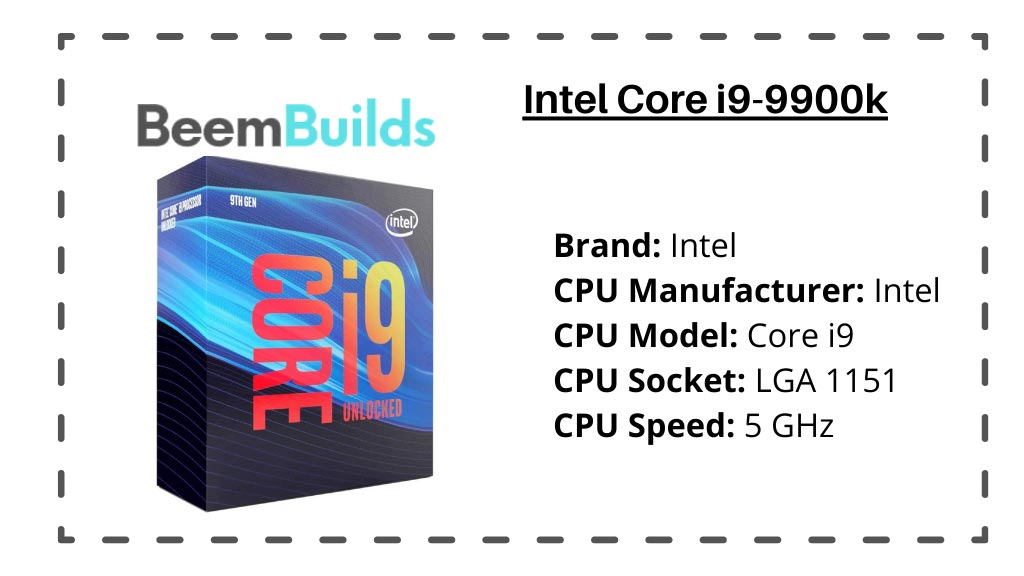 You can ignore your budget and get a processor that is more powerful than i7 9700k if you are a hardware enthusiast. While the Core i9 9900k is no doubt a great gaming processor, it is more expensive than those mentioned above and the difference in performance is minimal.
You can ignore your budget and get a processor that is more powerful than i7 9700k if you are a hardware enthusiast. While the Core i9 9900k is no doubt a great gaming processor, it is more expensive than those mentioned above and the difference in performance is minimal.
With its factory unlocked multiplier, this processor enables you to push clock rates and achieve a better gaming experience.
There are eight cores and sixteen threads on this Best CPU For RTX 2070, which is plenty for any modern game or application, but it is designed specifically for people who stream or render other content than games. As a side note, every modern game and application can use the extra cores.
Older models and entry-level motherboards cannot use these high-end processors without a BIOS upgrade. Despite this processor’s compatibility with Z370 chipset motherboards, some models may require a BIOS upgrade.
As with other Intel 9th generation processors, this CPU does not include a bundled cooler and you might need an aftermarket cooler to reach 5GHz.
Specifications
Core: 8 | Threads: 16 | Socket: LGA 1151 | Base Frequency: 3.6 GHz | Turbo Frequency: 5.0 GHz | L1 L2 L3 Caches: 16 MB | Architecture size (nm): 14 nm
- Performance in gaming is impressive
- Multithreaded workloads performed well
- With an aftermarket cooler, it can reach 5GHz
- The price is high
- When loaded with high loads, consumes a lot of power
- Coolers with high-end aftermarket components are needed to replace the stock cooler
4. AMD Ryzen 5 2600X – Best bang for the buck CPU for mixed use
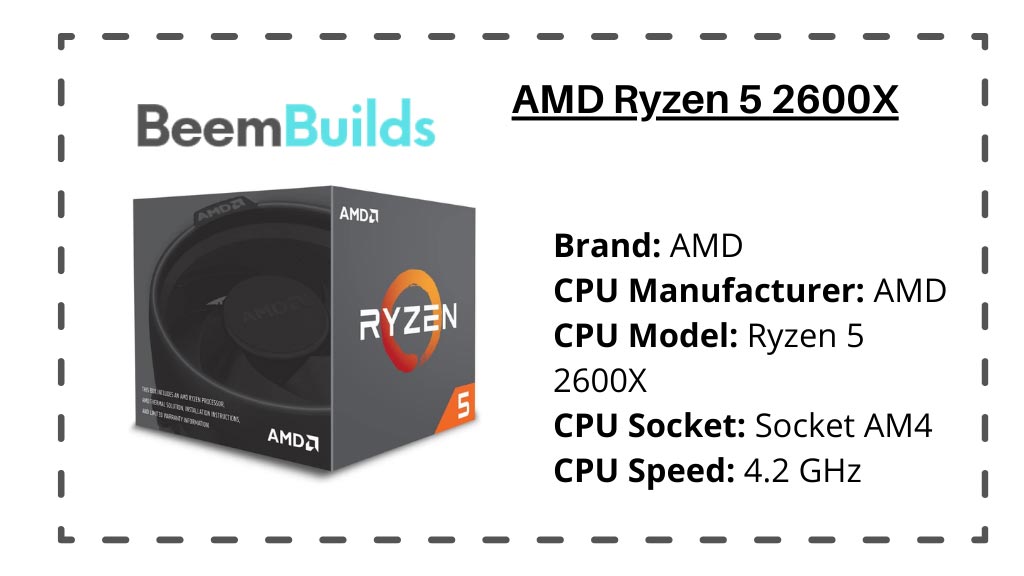 AMD’s Ryzen 5 2600x is our replacement for Intel’s processors and we are moving to AMD. Two options exist, one being the R5 2600, the other being the R5 2600x, and they are both identical. You will only notice a difference in clock speed and bundled cooler, so if you prefer overclocking, you should consider the X version.
AMD’s Ryzen 5 2600x is our replacement for Intel’s processors and we are moving to AMD. Two options exist, one being the R5 2600, the other being the R5 2600x, and they are both identical. You will only notice a difference in clock speed and bundled cooler, so if you prefer overclocking, you should consider the X version.
AMD processors come with unlocked multipliers, so it doesn’t make sense to ignore overclocking on them. In terms of performance, AMD Ryzen 5 2600x provides good single-core and multi-core capabilities thanks to its six cores and twelve threads. If you have a tight budget and are looking for a processor for gaming and streaming, this might be your only choice.
This Best CPU For RTX 2070 disappoints me a great deal in terms of its in-game performance, since it’s no match for the i5 8400 when paired with a high-end GPU. For purposes other than gaming, it’s one of the best products. Additionally, since the stock cooler is not capable of serious overclocking, you might need some aftermarket coolers.
There may be no other choice for users looking for Nvidia Geforce RTX 2070 CPUs within a budget category. Which of these options you choose depends on your overclocking power and budget. In general, the clock rate is what differentiates them.
Specifications
Core: 6 | Threads: 12 | Socket: AM4 | Base Frequency: 3.6 GHz | Turbo Frequency: Up to 4.2 GHz | L1 L2 L3 Caches: 576KB, 3MB, 16MB | Architecture size (nm): 12nm
- Excellent performance across multiple trades
- Overclocking support
- With a stock cooler, reasonable price
- The performance of gaming isn’t very good
- With the stock cooler, overclocking is limited
5. AMD Ryzen 5 3600X – Best budget CPU for gaming
 The Ryzen 5 3600x is AMD’s second CPU, which is similar to the R5 3600 except that its clock rate and TDP are higher.
The Ryzen 5 3600x is AMD’s second CPU, which is similar to the R5 3600 except that its clock rate and TDP are higher.
In addition, the price difference isn’t huge, but for the performance, it’s worth it. It is advantageous over the i5 9600K because of its price, performance, and Wraith Spire cooler.
The Ryzen 5 3600 and the Ryzen 5 3600 X have the same compatibility with RTX 2070, but the Ryzen 5 3600 X comes with some advantages. 3.6-4.2 GHz and 3.8-4.4 GHz, respectively, are the clock and boost rates of the R5 3600 and R5 3600x.
Furthermore, R5 3600 has a 65W TDP whereas the other one has a 95W TDP, and both are fantastic for multi-core gaming and multi-processor applications.
Considering its performance and overclocking potential, this processor is a powerhouse. AMD processors are known for their unlocked multipliers and the ability to overclock them at high levels. In addition to excellent performance on single cores, Ryzen 3 also places high on the list of AMD processors. Multicore performance is a distinguishing feature of Ryzen’s second generation.
In terms of performance and cooler, it has some noticeable advantages over the i5-9600K.
Finally, we believe it will make a great partner for the RTX 2070 in 2024.
Specifications
Core: 6 | Threads: 12 | Socket: AM4 | Base Frequency: 3.8GHz | Turbo Frequency: Up to 4.4GHz | L1 L2 L3 Caches: 384 KB, 3MB, 32MB | Architecture size (nm): 7nm
- The performance of single and multi-core cores is excellent
- Suitable for PCI 4.0 motherboards
- Unlocked multiplier from the factory
- Factory-unlocked multiplier
- An x570 chipset motherboard is needed
- Overclocking headroom is limited
6. AMD Ryzen 7 3700X – Best budget CPU for mixed use
 A significant performance boost is provided by its two additional cores and four additional threads over the R5 3600. Even though this processor consumes very little power, it is very good at handling software and applications.
A significant performance boost is provided by its two additional cores and four additional threads over the R5 3600. Even though this processor consumes very little power, it is very good at handling software and applications.
Specifically, Intel’s i7 9700k can compete with this processor, but it is more expensive and lacks a CPU cooler, just as described above.
There are eight cores and sixteen threads in the Ryzen 7 3700x, so it is adequate for gaming and everyday tasks. With a boost clock of up to 4.4 GHz, it reaches a base clock of 3.6 GHz. It comes factory unlocked, meaning you can run it at higher clock speeds.
It comes with Wraith Prism thermal solution, which is a great combination for RGB builds since it has RGB lights. If you’re not planning on overclocking much, you can use its stock cooler. Otherwise, a high-end cooler can easily push it to greater heights.
Ryzen 3000 series processors are known for their simultaneous multithreading, which allows you to better edit, render, and stream. Also, with this Best CPU For RTX 2070, you can pair RTX 2070 and even some high-end graphics cards, and you won’t have any bottleneck problems. Ultimately, we recommend this processor if you have a high budget and want to use RTX 2070.
Specifications
Core: 8 | Threads: 16 | Socket: AM4 | Base Frequency: 3.6 GHz | Turbo Frequency: Up to 4.4GHz | L1 L2 L3 Caches: 512 KB, 4 MB, 32 MB | Architecture size (nm): 7nm
- Intel i7 9700k is outperformed in every aspect
- Affordability
- Bundled RGB light cooler
- Supports older Ryzen motherboards (BIOS update required)
- Inadequate graphics integration
- Overclocking headroom is limited
Buying Guide for Choosing the Best CPUs For RTX 2070
The power consumption of a CPU is one of the most important factors to consider. While choosing the best CPU for your needs, you should keep the following things in mind.
1. Performance
There are several factors that influence a processor’s performance, as we mentioned before. A processor’s core count is the most important factor. There’s a common misconception that more cores equals faster performance, but in reality, that’s not the case.
It doesn’t matter how fast it performs or how efficiently it consumes power and heat. Even more cores won’t translate into better performance or power consumption if you don’t overclock them.
Second, the cache plays a significant role. In a cache, instructions that are decoded and executed by the CPU are stored. It consists of a small amount of memory that is very fast and that is located close to the CPU’s core.
Increasing the cache size means better performance because more instructions can be held in the memory, resulting in faster performance and a shorter wait for instructions to load.
GHz is a measure of speed. If the speed is high, the CPU is better. For RTX 2070 graphics cards, the best processor usually has a base clock speed of 3.4 – 3.9 GHz, a boost clock speed of 4.4 – 5 GHz, and six or more cores and threads.
2. Power Consumption & Wattage
In order to process large files and run real-time systems, power consumption is essential. Comparing power consumption of different CPUs is a good idea before making a choice.
When comparing AMD and Intel, AMD consumes less power, which is good for the environment because it consumes less energy. RTX 2070 graphics cards also require a good CPU to pair with them. The power consumption isn’t an issue since you’re not overclocking the CPU.
3. Frequency Boost
An idle CPU can be made to run at full speed by increasing its frequency. CPUs with high boost frequencies will work best with RTX 2070. RTX 2070 graphics cards also require a CPU that is compatible with them.
You will not overclock the CPU, so it won’t matter since you are not going to do so.
4. Cache Size
The cache stores CPU instructions, which are decoded and executed. There is a small amount of very fast memory close to the processor’s core called the cache memory.
As more instructions can be stored in memory, the cache size increases, resulting in better performance and less waiting time while instructions are being loaded.
Further, a better processor is one with a higher cache speed. Based on its high-frequency boost and cache speed, this processor is the perfect match for RTX 2070 graphics cards from a certain manufacturer.
5. Thermal Design Power (TDP)
A processor’s TDP determines its processing power, thermal specifications, and power consumption. It’s vital to have an understanding of power consumption when buying computer parts.
This is why we mentioned the Thermal Design Power of your CPU when choosing one to pair with an RTX 2070 graphics card since it is one of the most important factors to consider.
6. Intel vs AMD
We hear this question a lot. And the answer is entirely up to the individual. It’s best to get an Intel CPU if you play games on your primary computer and need to work on it.
RTX 2070 graphics cards require a lot of processing power to run, which is why Intel is the best CPU for RTX 2070 graphics cards in terms of power consumption and performance. If you’re into streaming, for instance, AMD processors are better suited.
7. Overclocking Capabilities
You should consider buying a CPU that can be overclocked without damaging it if you intend to do so. Overclocking is the process of speeding up your processor in order to extract more performance from it.
The process of overclocking a processor is a bit tricky since the results vary depending on the number of cores, threads, cache size, frequency boost, etc.
8. Extra Features
You can take advantage of the CPU’s features if you plan to use it for years. Due to the fact that some processors have a higher frequency boost, it depends on which one pair best with an RTX 2070 graphics card.
Additionally, these features can boost productivity and performance if you want to build a workstation or home office PC.
Conclusion
The RTX 2070 and 2070 Super graphics cards are mid-range graphics cards that offer great performance in high-resolution games. A list of the best CPUs for RTX 2070 has been compiled by our team of experts, so you can remove all potential bottlenecks.
In games, as well as in software and apps, AMD Ryzen 5 2600 or 2600x performs better. These are the best budget processors you can get for RTX 2070. There are several mid-range processors, including Ryzen 7 3700x and Intel i7 9700k, both of which can be overclocked.
The i9 9900k is a great addition to the high-end category and is sure to be a great future-proof processor for many years to come.
Frequently Asked Questions
The Ryzen 7 3700X supports the X370 motherboard?
Certainly! All Ryzen 3rd gen processors will work with X370 chipset motherboards. This lineup may also be supported by motherboards with the B350 chipset.
What is the best thermal compound to cool an i9 9900k processor?
Under a good copper-based CPU cooler, Thermal Grizzly Kryonaut is considered to be the best thermal compound. Thermaltake TG-7, however, is useful for those wishing to overclock their computers.
Can an RTX 2070 be bottlenecked by a CPU?
Bottlenecks occur when graphics cards send information to the CPU for processing at a faster rate than the CPU can process.
An RTX 2070 bottlenecks at any CPU lower than the Intel i5 4th generation.
Is RTX 2070 Super bottlenecked by the i7 9700k?
Not at all! RTX 2070 super can only bottleneck 1.92% of the I7 9700k, which is 100% overclocked. The RTX 2070 does not experience a bottleneck with the i7 9700k.
In the case of a bottleneck caused by a 3600, what will happen to a 2070?
Not at all!
If you have a Ryzen 3000 series CPU (or Ryzen 5 3600), you don’t need to worry about bottlenecks. A RTX 2070 super will not bottleneck.
What are the differences between the RTX 2070 Super and RTX 2070?
Based on Nvidia’s data, the RTX 2070 super is 24% faster than the RTX 2070, with a 16% increase on average. Therefore, RTX 2070 Super is superior to RTX 2070.