How do you choose What DPI Should I Use For Gaming? A gaming mouse with a high DPI has the best performance. But is it also the best for gaming?
When it comes to mice, you will notice their DPI right away. How do you measure it? Also, when it comes to gaming, do you need a high or low DPI?
This guide will answer all of those questions. Let’s begin by reviewing the basics.
Table of Contents
What Is DPI?
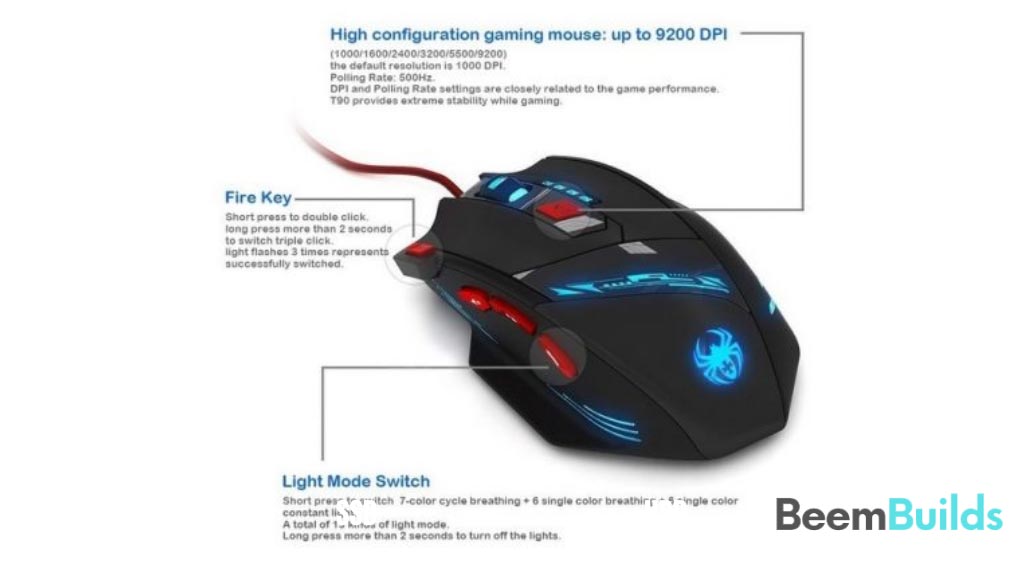 Mouse sensors are measured in dots-per-inch, or DPI, which means how sensitive they are. It is important to note that we said “sensitive,” not “accurate,” because those are two completely different things – for example, a high pixel density does not guarantee accuracy!
Mouse sensors are measured in dots-per-inch, or DPI, which means how sensitive they are. It is important to note that we said “sensitive,” not “accurate,” because those are two completely different things – for example, a high pixel density does not guarantee accuracy!
In the new setting, each dot is directly correlated with a single on-screen pixel. In other words, if you move your 1000 DPI mouse one inch vertically, it is equivalent to moving the cursor more than 1000 pixels, which equals nearly the entire height of the screen. In other words, you could move your cursor from the top to the bottom of the screen in about half an inch if you had a mouse with a resolution of 2000 DPI.
Although gaming mice have high DPI ratings in 2020, they all tend to be very sensitive. A mouse with a DPI of 16000 is available on the market, which begs the question: what is the bare minimum DPI?
Do you need a high DPI?
 In light of all this, how much DPI in your opinion is enough? As of right now, we have reasonably priced gaming mice with 8000, 10000, and even 16000 DPI sensitivities, and most gamers nowadays use monitors with 1440p or 1080p resolutions. When paired with a 4K display, even 8000 DPI mice may seem overkill, so what’s the point of these insanely high DPI specifications?
In light of all this, how much DPI in your opinion is enough? As of right now, we have reasonably priced gaming mice with 8000, 10000, and even 16000 DPI sensitivities, and most gamers nowadays use monitors with 1440p or 1080p resolutions. When paired with a 4K display, even 8000 DPI mice may seem overkill, so what’s the point of these insanely high DPI specifications?
I think that having a mouse that has high DPI has one advantage, and that is its adjustability. In most gaming mice, a button is usually placed above the scroll wheel that allows users to switch between sensitivity levels on the fly.
It’s quite handy to have the option to switch between low-sensitivity and high-sensitivity settings depending on the situation, something which is especially useful when playing shooting games. Rather than using a high-sensitivity setting by default, you could use a low-sensitivity setting when sniping, allowing you to target more accurately and steadily.
Generally speaking, we recommend aiming for a minimum DPI that is roughly equivalent to the horizontal resolution of your display. The good news is that even the cheapest gaming mice have DPIs of 2400 or 3200, so you don’t have to worry about this.
Changing the maximum DPI is not possible.
The extra sensitivity of a gaming mouse can’t hurt, but don’t judge it by its DPI. Don’t think that sensitivity guarantees quality and accuracy.
How Do You Choose A Gami
Having cleared up the DPI issue, what should be considered when selecting a gaming mouse?
Additionally, you might be interested in reading our list of the best gaming mice for 2024, as it features all kinds of mice at a variety of price points, so you will likely find one that suits your needs.
The Final Word
The bottom line is, DPI isn’t quite as important as it once was when it came to gaming mice today. As I explain in the two articles linked above, there are more key factors to consider.
