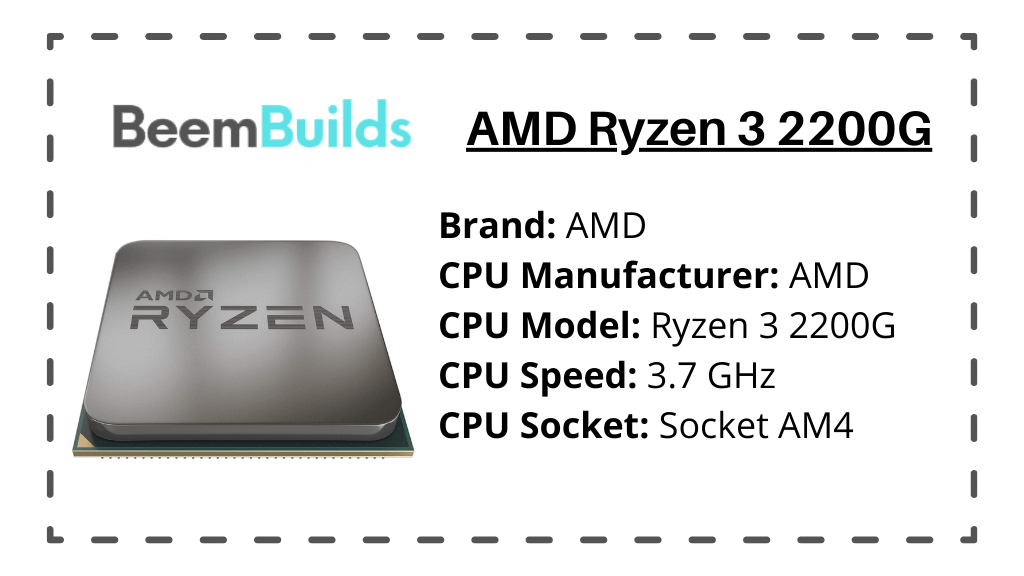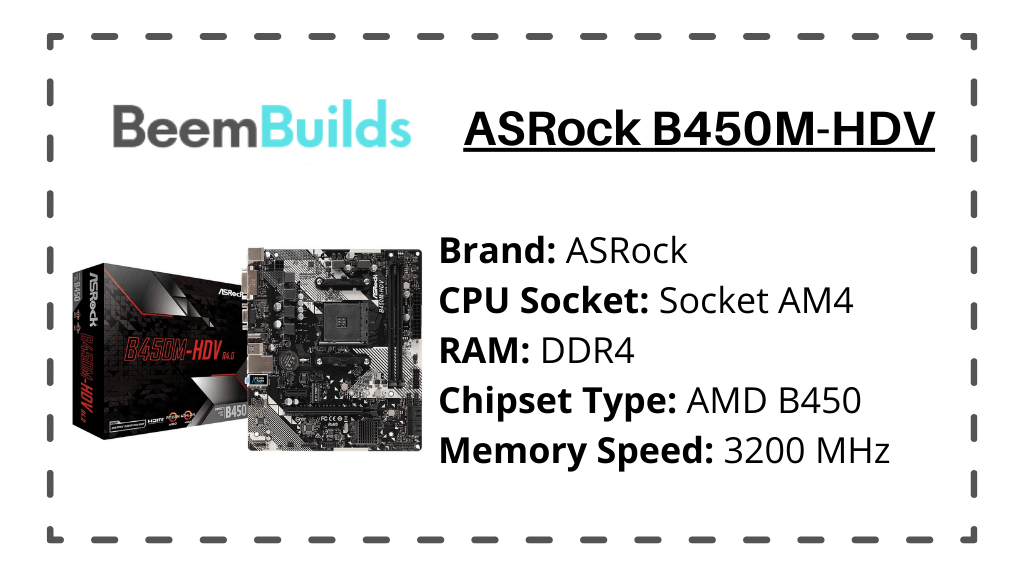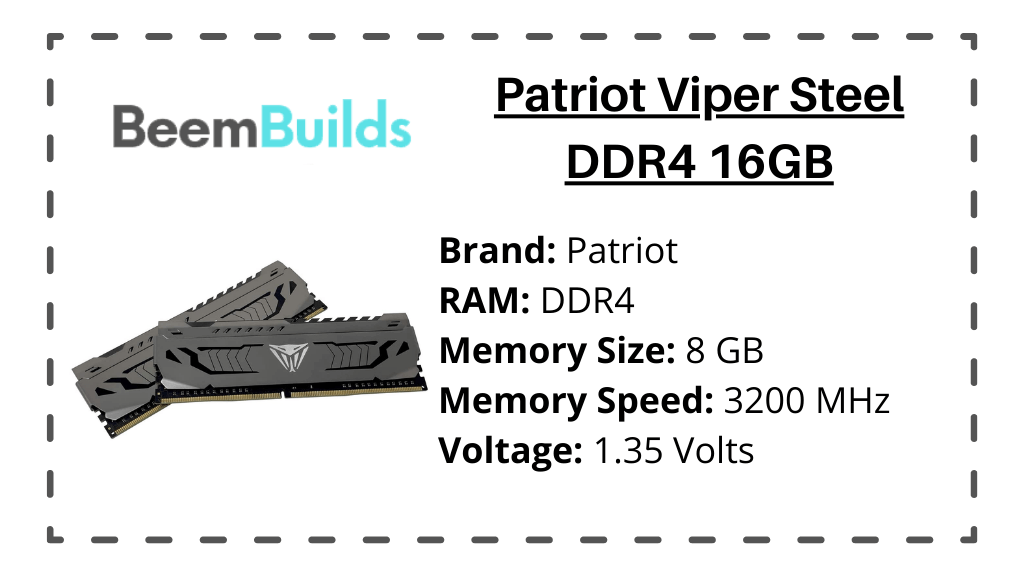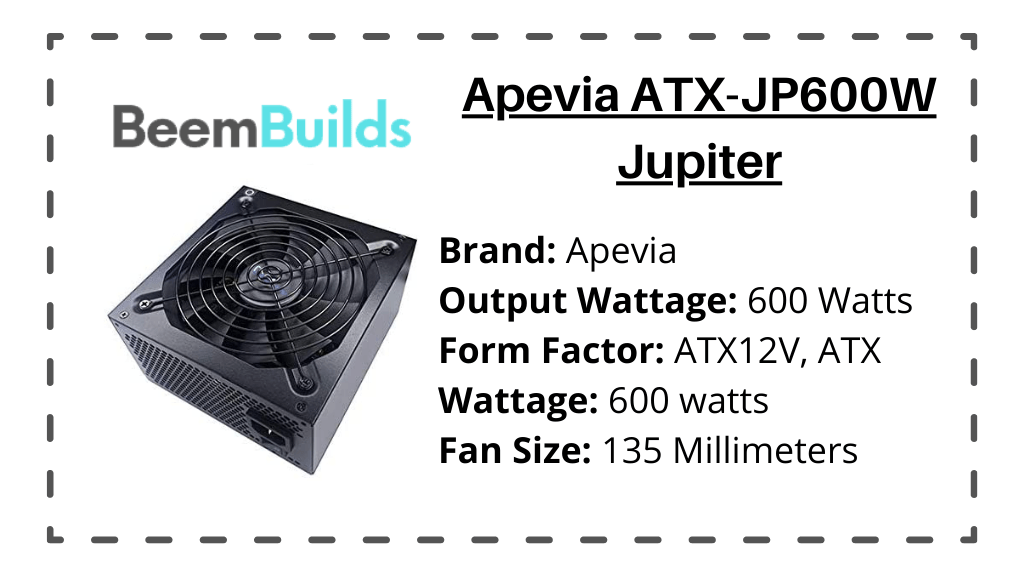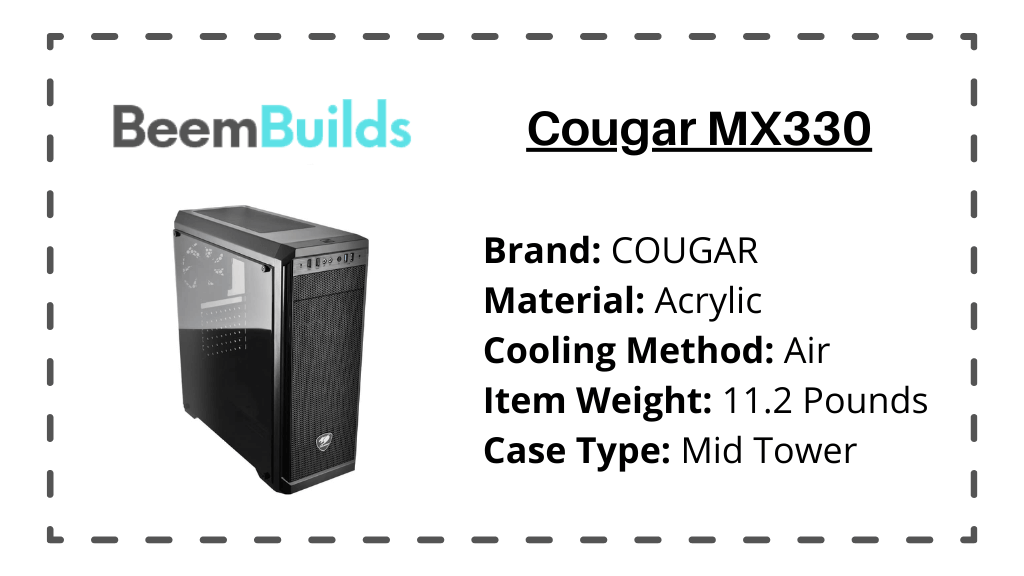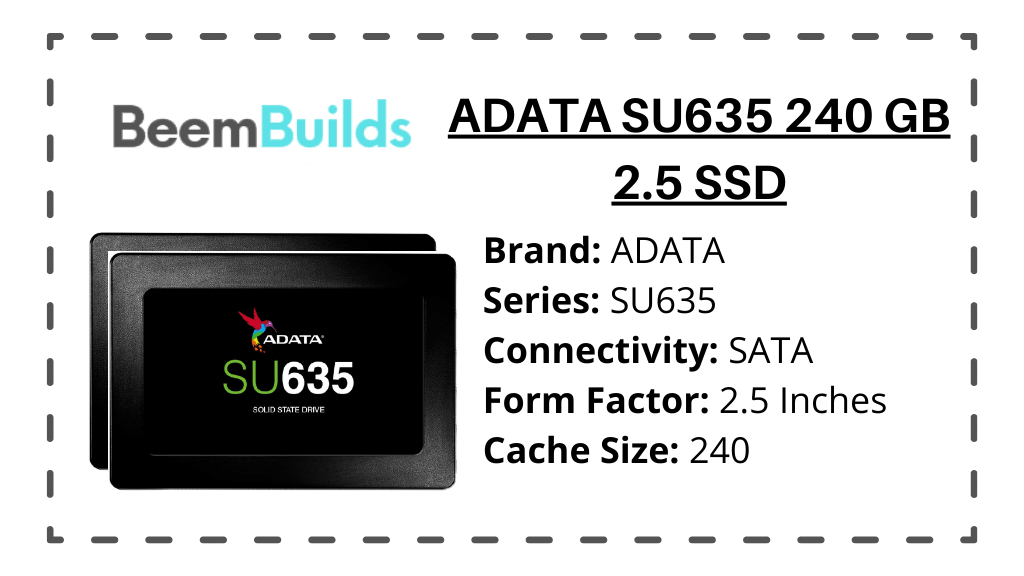Are you looking for Best Cheap Gaming PC under 300? It is a necessity for each one of us to have a decent gaming rig. Our pursuit of a competent build often includes many stages, and when we go through these stages, we often spend more than we can afford. Often, this process can take a long time and require a great deal of research and budgeting. It’s a process that can be very challenging; little experience or a limited budget can lead to an unreliable gaming build, which will ultimately lead to spending more than you had intended.
Bringing you a well-balanced and well-performing rig at a fair price will expedite your search for parts and save you time and money on your build. When working within a medium budget, maintaining quality and performance can be quite challenging. Based on adequate research, our team of experts compiled the best cheap gaming PC under 300$. Check our top picks :
9.2
- Brand: Patriot Memory
- Memory Speed: 4400MHz
- Capacity: 16 GB
A build like this provides a genuinely decent value for a given price tag, since it includes all the essential components required to attain satisfactory performance even on a low budget. As a result of the low budget and the requirement of satisfying and balanced gaming specifications, it is not equipped with a dedicated GPU.
Table of Contents
Best Cheap Gaming PC under 300 at a Glance:
- AMD Ryzen 3 2200G
- ASRock B450M-HDV
- Patriot Viper Steel DDR4 16GB
- Apevia ATX-JP600W Jupiter
- Cougar MX330
- ADATA SU635 240 GB 2.5 SSD
1. AMD Ryzen 3 2200G

When it comes to building a decent budget gaming PC with an excellent processor, AMD is a superb choice. The AMD Ryzen 3 2200G brings elegance and exceptional power that will meet all your gaming needs thanks to its powerful Radeon Vega graphics and advanced high-performance processor. Featuring four cores, four threads, and a base clock speed of 3.5 GHz, the Ryzen 3 2200G is a powerful processor. This clock speed can be increased up to 3.7 GHz to deliver the best performance. The 99-dollar stand-alone processor is one of the fastest and most fluid units you can buy for budget gaming.
In order to install this processor, you will need the existing AM4 sockets that were used by the previous Ryzen processors. Through AMD SenseMI technology, the processor introduces an impressive performance-enhancing feature, Precision Boost, which analyzes the CPU’s capabilities, temperature, and power to decide if it is safe to increase clock speed for maximum performance. This gives gamers an edge in gaming performance.You may also love to read: Best Server Motherboards
AMD made overclocking extremely easy, even for those without prior experience with the process, with a window-based program called AMD Ryzen Master, enabling each CPU, integrated GPU, memory, and voltage to be overclocked, making overclocking faster than ever, while having full control at the click of a button. AMD Ryzen 3 2200G was one of the best decisions in creating our budget build list, as it offers the fastest integrated GPU that has ever been built into a processor. Vega 8 is the first GPU to be found in a Ryzen 3 2200G processor. This integrated GPU provides a high level of graphic processing power and solves all your space and budget issues in a single package.
Support for DirectX 12 and Vulkan is provided by this integrated graphics processor, which has 8 GPU cores. As well as providing a smooth gaming experience, Vega graphics support upstreaming; these features are compatible with 4k UltraHD displays, even when using HDR (High Dynamic Range) and Radeon FreeSync. With its excellent performance-to-price ratio, the Ryzen 3 2200G is one of the best processors for budget gaming. For building a budget gaming PC, there is no better processor than this one; it offers a smooth performance, paired with a powerful integrated GPU that enhances gaming. The performance and advanced features of this program make it difficult to beat for money value.
SPECIFICATIONS
Brand: AMD | Speed: 3.5GHz | Socket: AM4 | Cache: 4MB | Cores: 4 | Threads: 4
- Impressive Graphics Performance Unlocked Overclocking
- Single-threaded applications perform slightly worse
2. ASRock B450M-HDV

Our budget allows us to upgrade to a powerful Motherboard that meets both our requirements and integrates seamlessly with the Ryzen processor and the rest of the system. In this case, we’ve picked the ASRock B450M-HDV, a reasonably priced motherboard with good performance capabilities. We decided on the B450M-HDV because it has an AMD AM4 socket, which makes it an excellent choice for our build. It is expected to retail for 69.99$. Featuring a microATX form factor, this motherboard is equipped with a pair of Realtek audio and networking controllers. With the Realtek ALC887 chipset for audio, this device has an Audio Channel of 7.1, while with the Realtek RTL8111H chip for networking, it has a speed of 1000 Mbit. One full-length PCIe 3.0 x16 slot is situated directly above one PCIe 2.0 x1 slot on the B450M-HDV.
In addition, one Ultra M.2 slot supports both PCIe 3.0 x4 and SATA capable SSDs, providing improved overall performance. There are four Type-A USB 3.1 5 Gbps ports on the B450M-HDV’s rear panel, and two USB 2.0 ports on the opposite side. They are on either side of the PS/2 combo port. Previously, we mentioned that the RJ45 Lan port above USB 3.0 was powered by the Realtek RTL8111H chip, which was capable of speeds of about 1000 Mbit. ALC887 7.1 surround chips are built into the adjacent three audio jacks. B450M-HDV is an ideal option since it has a variety of outputs, including D-Sub, DVI-D, and HDMI that are well-suited to Ryzen 3 2200G’s APUs.
There is also a single 4-pin ATX power input, a feature that had not been available on previous B450 launch models from any manufacturer. This board has a very cool, technical look, and its compact and small size makes it an excellent choice for a low-budget gaming build. A high-density PCB design prevents the motherboard from getting a short due to humidity since it reduces the gaps between the layers. The B450M-HDV features AMD StoreMI technology, which combines SSD and HDD memory and speed, along with up to 2GB of memory for ultra-fast cache storage for faster response times.
Three monitors can be displayed simultaneously on this motherboard, which boasts a combined resolution of 4K x 2K. With the ELNA audio caps, you get the highest quality integrated audio with the lowest noise level. Also, the device features full spike protection to prevent sudden power surges from damaging the digital components. A very highly recommended budget motherboard is the B450M-HDV. This motherboard is well suited for our budget processor and it has specific support for it. In terms of price value, performance, and power stability, it’s tough to beat this ultra-slim, sleek, and designed next-generation motherboard. Exceptional cooling capabilities.
SPECIFICATIONS
Brand: ASRock | Chipset: AMD Promontory B450 | Socket: AM4 | Form Factor: Micro ATX | Memory: 64 GB DDR4 | Memory Speed: 3200
- AMD Store Technology MI
- High-density glass fabric provides good build quality
- A great value for the price
- Support for three monitors
- Overclocking is not recommended
Read About: Best Motherboards for RTX 3090
3. Patriot Viper Steel DDR4 16GB

Memory is an essential part of boosting your PC to run smoothly and quickly, especially with the development of next-gen video games and applications that require higher processing power. The need for so much memory is often questioned, but gentleman, today’s applications require so much more than you can imagine, with the upcoming titles requiring at least 12 gigabytes of memory, it is ideal to have at least 16 gigabytes of memory to keep your PC running without lag.
The most ideal amount of memory for a gaming PC is 16 gigabytes. Our ASRock B450M-HDV motherboard is perfectly compatible with Patriot Viper Steel DDR4 16GB, one of our favorite and most reliable memory modules to provide power consistency as well as maintain stability and performance. This set of aluminum-clad modules blends perfectly with ASRock’s B450M-HDV motherboard thanks to their dark iron color and sleek steel look. Due to our budget priorities, Patriot Viper Steel DDR4 16 GB memory sticks are among the least expensive and most powerful in the specified range. You may also love to read: Are Sound Cards Worth It?
In this way, you can maximize your value and avoid any bottlenecking or performance issues by leaving out RGB, which might not be a wise choice for a budget build anyway.
In terms of performance, the Patriot Viper Steel DDR4 is well worth the price. It can be overlocked for additional performance if necessary. In addition to being aesthetically pleasing, the memory modules can withstand minor inconveniences due to their sleek and iron-looking design. If you pair it with the given components in our list, it can provide maximum performance, making it one of the best, and most affordable, options for a good budget gaming build.
SPECIFICATIONS
Brand: Patriot Memory | Memory Type: DDR4 | Memory Speed: 4400MHz | Capacity: 16 GB | RGB: No
- Performance of the highest standard
- Excellent value for money
- If you are building on a budget, none
- RGB NOT AVAILABLE
4. Apevia ATX-JP600W Jupiter

The next step is to power all our components and parts with a decent power supply. PSUs must be carefully chosen to match the needs of the overall build; they have to be precisely what the build needs. Losing stability or voltage can be expensive. We recommend the Apevia ATX-JP600W Jupiter 600W 80 as a good build for this build. This is also a Bronze Certified build. Even the highest-end gaming build with the greatest demands will work pretty well with this card. Providing consistent and stable power without issues, it is the best budget build you can get. It has been proved that the ATX-JP600W Jupiter is the ideal power supply to support dual and quad-core CPUs. What’s more, it is fully compatible with building four-core CPUs. If you decide to upgrade to a dual dedicated GPU in the future, this PSU will also provide excellent support for Nvidia SLI and ATI crossfire.
Our favorite feature of this PSU is the fan speed is controlled automatically by a thermally controlled sensor, allowing it to be one of the quietest high-end power supplies, taking care of all your needs at once.
With a weight of 5.00 lbs and a diameter of 160mm, the ATX-JP600W Jupiter has an impressive 13.5cm fan for outstanding ventilation. The entire metal black shade of the PSU, including the fan, is the perfect aesthetic match to our previously selected parts. 5.6V, 3.3V, and 12V outputs have 5% tolerance on the ATX-JP600W Jupiter. Its components are extremely dense and of excellent quality.
The B450M-HDV already has a 12V output for higher power usage and it is already supported by the B450M-HDV. In addition, it has an AC input that is universal with active PFC. This product features a 20 + 4 pin main connector, which can be used for either 20 pins or 24 pins, together with the standard ATX 12V connector. The power supply also includes a pair of six-plus-two-pin PCI-Express connectors, four SATA connectors, four four-pin peripheral connectors, and one floppy connector. We have sleeved all cables to keep them neat and protected. In order to guarantee the durability of this power supply, it is equipped with heavy-duty protections such as overvoltage protection (OVP), overpower protection (OPP), undervoltage protection (UVP), and short circuit protection (SCP).
A budget-friendly cooling solution that is easy to install, the ATX-JP600W Jupiter is an excellent choice. While delivering impressive performance and ventilation, the ATX-JP600W Jupiter is also quiet. With its high-quality metal black design and exceptional performance, it will fit right in with our build. Several reviews point out that it is an affordable power supply that can support some Best Cheap Gaming PC under 300; it can even handle GPUs up to Nvidia’s 980Ti for example.
SPECIFICATIONS
Brand: Apevia | Form Factor: ATX12V, ATX | Output Wattage: 600W | Efficiency Rating: 80 Plus Bronze | Modularity: No
- Cooling is excellent
- Price Value is hard to beat
- Despite 100% speed, low noise
- Built to last
- The only color available is black
5. Cougar MX330
Next, we’ll take a look at one of the best budget cases out there, the Cougar MX330. The transparent window glass to the side and the metal grill on the front make the overall build look much more aesthetic, making it genuinely eye-pleasing to gamers. Considering that it costs around 50$, the Cougar MX330 offers such a sturdy build, efficiency, and looks that it almost seems flimsy. It definitely isn’t. Our mid-tower Cougar MX330 motherboard features a design of extreme function and durability, making it the perfect match for our ATX motherboard.
By providing a transparent side window, you get a beautiful sleek look, you can see your components clearly, and create an impressive display of RGB installations. Due to the case’s functional design, multiple dedicated graphics cards can easily be installed, making it compatible with SLI, crossfire, and Haswell, giving you the capability to reach a high-end gaming performance. Two 2.5-inch SSDs and two 3.5-inch HDDs can be installed, giving you a huge amount of storage space.
Due to its durable build, the Cougar MX330 provides excellent airflow and allows for up to six 120mm fans, ensuring excellent temperature for high-end components. In addition, there is a 240mm front water cooling radiator as well as supporting up to three 120mm water cooling radiators. Featuring detachable dust filters on the top, bottom, and front, the convenient design facilitates and simplifies cleaning.
In terms of durability and functionality, Cougar MX330 is an excellent high-end gaming case. If you like to game on a budget while having a flair for an attractive design, Cougar MX330 is a great choice. With a high-performance and competent high-end gaming case, it costs less than many other gaming cases.
SPECIFICATIONS
Brand: Cougar | Dimensions: 7.79 x 14.88 x 16.18 inches | Weight: 11.2 Pounds | I/O Ports: USB3.0 x 2, USB2.0 x 2, Mic x 1, Audio x1 | Material: Composite
- Excellent performance and support for cooling
- Excellent value for money
- Side glass with full transparency
- It’s surprising that there are none for a budget build
You may also love to read: Best Motherboards for Ryzen 9 5950X
6. ADATA SU635 240 GB 2.5 SSD
In addition, the SSD provides ample storage space and fast response times. With a storage capacity of 240 GB, the ADATA SU635 packs more data than any of its predecessors and is an excellent match with the MX330.
Cachin’s 520/450MD/s read/write speed is powered by 3D QLC technology and dynamic SLC, making it extremely smooth during boot-up, data transfer, and overall processing. Additionally, it consumes little power and emits little noise. As a means of ensuring data integrity for more functionality, the software provides error-correcting codes for LDPC (Low-Density Parity Check). Read About: Dancase A4-SFX & Louqe Ghost S1
We recommend the 240GB model as the ultimate ideal starter for a budget-build since it is not at all slower than the higher-capacity models, which makes it the best option for your build. In terms of performance and durability, the ADATA SU635 240 GB SSD stands out from the competition. The SSD consumes little power and is relatively quiet. A starter budget build would benefit from this solid state drive’s low price and high performance.
SPECIFICATIONS
Brand: ADATA | Capacity: 240 GB | Interface: SATA 6.0 Gb/s | Compatible Devices: PC | Read Speed: 520MB
- Performance that is smooth and outstanding
- Using less energy
- Noise reduction
- Models with higher capacity operate at the same speed
- As of yet, none
Conclusion
For a low-budget but medium-performance build, the suggested build is the Best Cheap Gaming PC Build under $300. It makes for a smooth performing build when all parts are selected to be compatible with each other. Due to AMD, we were able to build such a high-performance gaming PC under 300$ thanks to its outstanding price-performance ratio. Even the occasional low-budget gamer who purchases only a few titles a year can benefit from the setup, which can easily run most high-end and resource-hungry applications.
In general, it is fairly well rated on all charts save for one: good performance, low power consumption, stylish design, and good value for the money. The prices of the parts may vary, depending on the sellers, but they will not exceed a reasonable price based on the specifications and capabilities they provide.
FAQs
What are my options for building a Best Cheap Gaming PC under 300?
For $300, it is definitely possible to build a gaming PC that can run all modern games at the lowest settings.
What is the cost of building a gaming PC?
With entry-level settings, you can build a gaming PC for between $270 and $300 that will play all modern games. For about $300, you can build a decent gaming rig using a Gigabyte 650W (power supply), a COUGAR MG130-D (case), and an AMD Ryzen 3 3200G (processor).
An affordable gaming PC costs about how much?
Budget and need play a role. A $300-400 gaming PC is certainly doable. While you cannot build a decent midrange gaming PC for less than $650, you can build a high-end gaming PC for above $1000.
How can you build a PC for the cheapest price?
At least $270-$300 would be required to build the cheapest PC.