Standoffs are metal objects that screw into corresponding mounting holes on the computer case. It is the purpose of motherboard standoffs to keep the motherboard from touching the CPU case.
To simplify matters, a standoff is actually a spacer between the motherboard and the chassis.
Its backside is covered with hundreds of solder points and intricate electrical circuitry.
It is therefore imperative that the motherboard be lifted up out of the way of the metallic PC case in order to avoid short circuits.
You may also love to read: Best LGA 1200 Motherboards
They may appear small and trivial, but motherboard standoffs are an integral part of PC construction.
Throughout this text, we will examine what motherboard standoffs are, why they’re important, and how to install them.
Table of Contents
WHAT ARE MOTHERBOARD STANDOFFS?
 In a metal case, there are brass standoffs that hold the motherboard off the surface.
In a metal case, there are brass standoffs that hold the motherboard off the surface.
Standoffs on motherboards are very peculiar. A thread is on one end of the screw, just like a regular screw. The standoff is mounted to the case with this end.
A hole is threaded on the inside of the standoff at the other end. A screw can be inserted into this end for mounting the motherboard.
WHY ARE STANDOFFS NECESSARY?
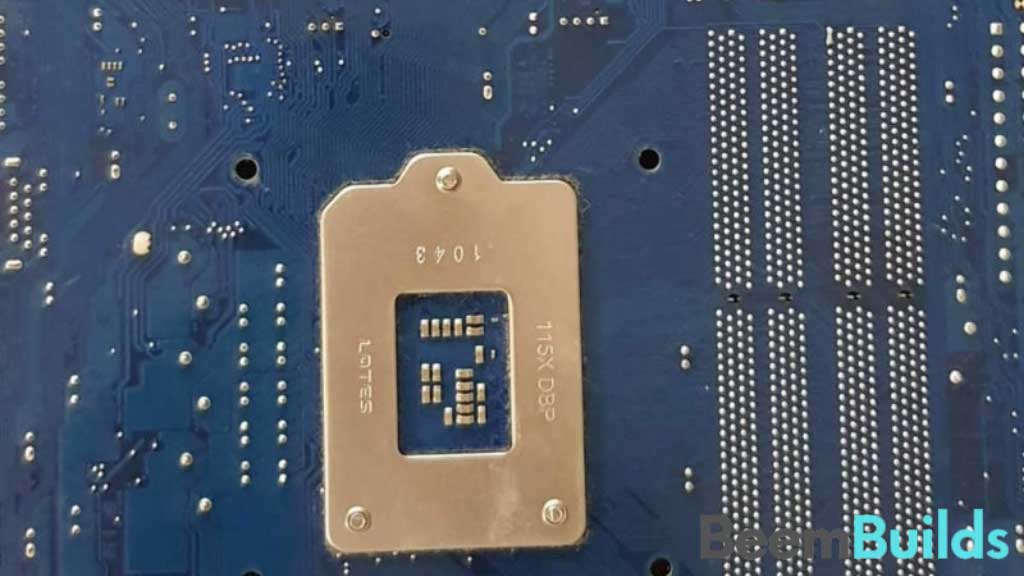 A metallic PC case must be kept separate from the countless electrical connections on the motherboard.
A metallic PC case must be kept separate from the countless electrical connections on the motherboard.
It’s important to understand that the motherboard has electrical connections on both the top and bottom.
During operation, current will pass through these connections, which are mostly soldered points.
Users can also play a part in preventing shorts to the motherboard by ensuring that different circuits are isolated by the manufacturers.
Standoffs are used for this purpose. Standoffs run the length of a motherboard and are used to keep the bottom of the motherboard from touching anything, including the case.
Due to the majority of motherboard cases being metal, a standoff is used to elevate the board from the metal case. If multiple conductive circuits touch each other on the bottom of the board, then there may be a shorting out of the conductive parts there.
Standoffs serve two other purposes besides preventing potential short circuits. Additionally, the gaps created by the clips hold the motherboard firmly in place, as well as allowing much better airflow to the board during operation.
STANDOFFS COME WITH THE CASE
The case comes with standoffs.
The size of your motherboard will determine whether your PC case comes with the standoffs preinstalled or whether you must install them manually.
HOW TO INSTALL MOTHERBOARD STANDOFFS ON A CASE
As motherboard standoffs are typically hexagonal, hex-drivers are necessary to install them securely to the case.
The case and the motherboard do not come with a hex driver.
You can loosen and tighten standoffs like screws. In order to make sure that your standoffs are in the right holes, you must make sure that they correspond to the shape of your motherboard.
Alignment of standoffs and board form factor
In order to mount your motherboard, there must be an alignment between the mounting holes and the standoffs.
Motherboards typically come in three different shapes or sizes:
- ATX: 12 x 9.6 inches
- Micro ATX: 9.6 x 9.6 inches
- Mini ITX: 6.7 x 6.7 inches
The location of the mounting holes would vary depending on the form factor.
The latest PC cases are capable of supporting all three form factors, like mid towers and full towers. In some full tower cases, E-ATX motherboards (extended ATX) can be installed.
Therefore, you will need to ensure that the holes to mount your board form factor have been matched and identified prior to installing the standoffs.
In other words, you will need to ensure that the standoffs are inserted only into the holes of the PC case that correspond to Micro ATX dimensions if you have a Micro ATX motherboard and a PC case that supports Mini ITX, Micro ATX, and ATX form factors.
Don’t forget to tighten it just enough. A case can be damaged if the standoffs are over-tightened.
Installing the Motherboard on the Standoffs
The board can now be mounted on top of the case after the standoffs have been mounted correctly and firmly.
This can be done by aligning the boards with the standoffs, placing screws, and tightening them up. Just keep in mind not to overtighten the screws on the motherboard.
MAKE SURE THAT THE SPACE UNDERNEATH THE MOTHERBOARD IS CLEAR
Being elevated on standoffs, the motherboard leaves some space under it where you may be tempted to route cables.
It is important to leave the space underneath open to prevent damage to the motherboard as well as to ensure good airflow.
FAQ
Are motherboards equipped with standoffs?
There is a common misconception that motherboards arrive with standoffs and screws. In most cases, this is not true.
With the PC Case, you will find screws and standoffs. Alternatively, if you are building a very customized PC with DIY enclosure of your own design, you can buy them from Amazon or Newegg. You can buy 10-20 of them for less than a few dollars, and a pack of 10-15 for even less.
What is the material of standoffs?
Copper and zinc alloys are often used for motherboard standoffs. As a metal, brass has lower conductivity than copper or steel, making it suitable for isolating circuits.
Additionally, brass is excellent at preventing corrosion.
Standoffs can also be made of plastic.
What is the size of the motherboard standoffs?
Commercial motherboard screws and standoffs typically measure #6–32 x 3/16′′ (M3x0.5 in metric).
Depending on the application, standoffs are available in different sizes.
Where are the screws on all motherboards?
Both yes and no.
Across all form factors, the location of the screws is uniform. Therefore, ATX motherboards all have screws in the same place regardless of the brand or model.
In a similar fashion, Mini ITX motherboards will feature uniform screw locations.
