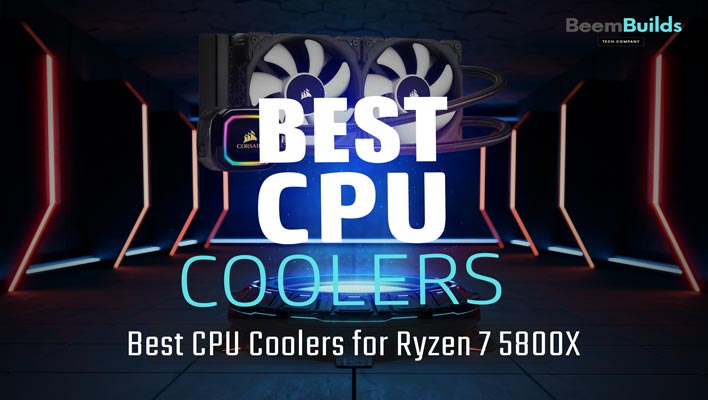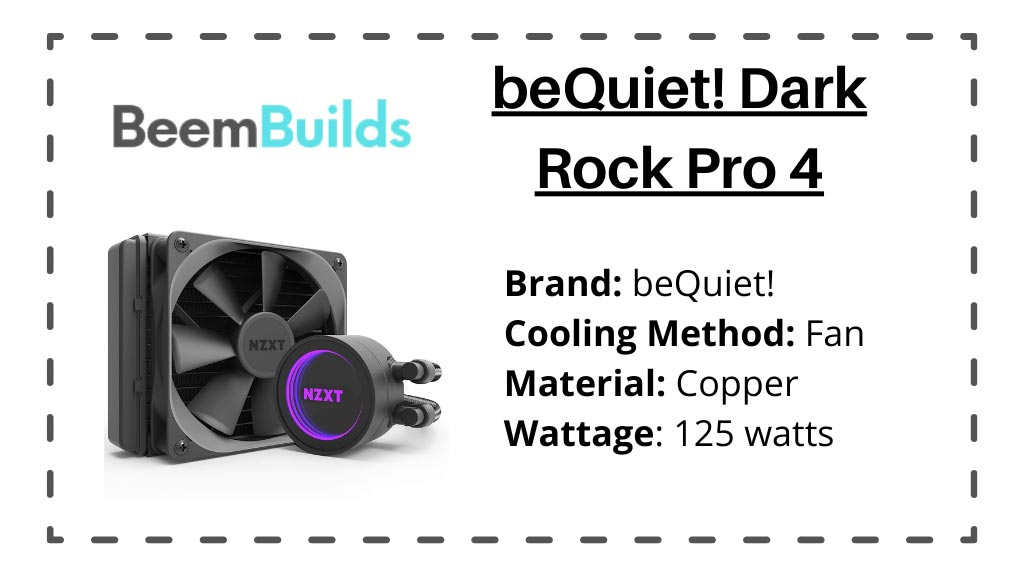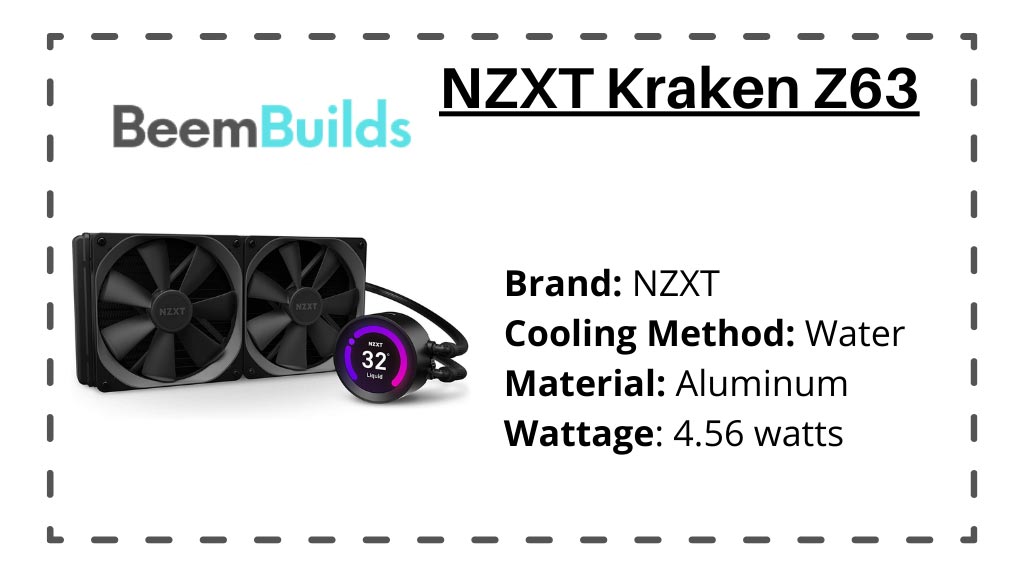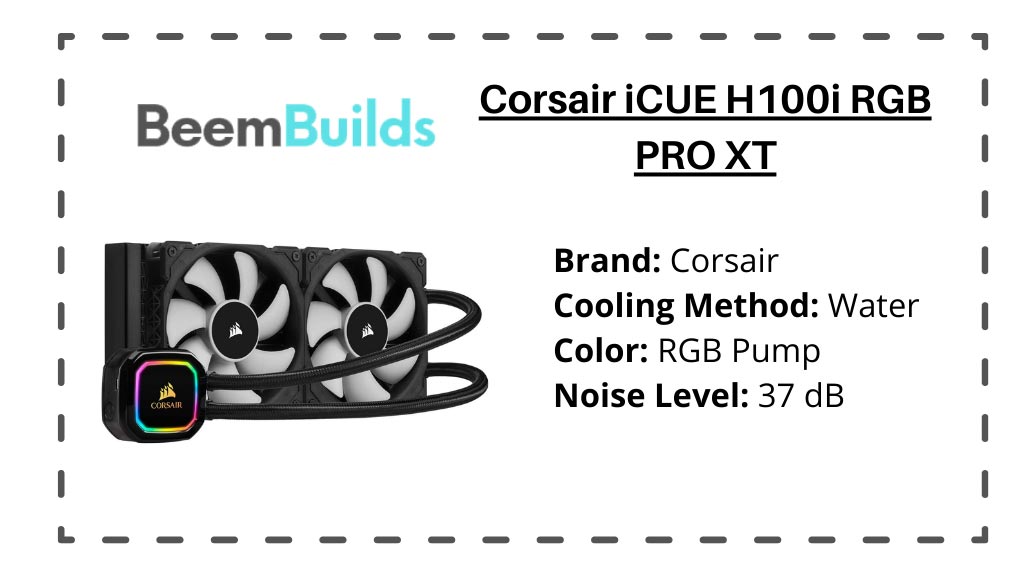The Ryzen 5000 series come without a cooler, so even though they are the brightest stars in the PC galaxy, users still need to find the perfect cooling solution. The limitation was not appreciated since almost all Ryzen 3000 CPUs came with an integrated cooler that would be compatible with daily use at average clocks. It would also be possible to keep them aside when upgrading to a new CPU cooler. You were guaranteed to be able to improve your system without buying a third-party cooler with the cooler they offered.
Keeping you informed with unbiased and performance-based CPU cooler recommendations for the Best CPU Coolers for Ryzen 7 5800X is our goal. The following are some pros and cons, along with some basic questions about these coolers. In order to improve performance and boost reliability, the Ryzen 5000 series boards, except for the six-core Ryzen 5 5600X, require an after-market cooler.
9.2
- Brand: Corsair
- Noise Level: 28.3 dB
- Cooling Method: Water
The Ryzen 5800X CPU with an average TDP of 105W is what we will be discussing today. As a result of Ryzen processors also having similar TDPs, we are not limited to just the 5800X because there are a few other options as well. You may be able to use it with other CPUs such as Ryzen 9 5900X or 5950X if you are willing to spend a little more on a CPU cooler that is affordable and within your budget.
You can play heavy games with a cool system if your CPU is compatible with your gaming rig. It is possible for your entire system to be destroyed if your cooler isn’t powerful enough to maintain the cooling solution. This article has compiled a selection of the Best CPU Coolers for Ryzen 7 5800X from well-known brands, from which you can choose according to your needs and priorities. Let’s start by discussing some tips to keep in mind when purchasing a CPU cooler.
Quick Shopping Tips
Price Range: Your budget is the first thing you should consider. Investing some extra money in your cooler will make it more efficient.
It is recommended, nevertheless, that if you are going to purchase a CPU cooler as part of the system build, you should determine the exact amount you will be spending, since what you spend must correspond to the performance you receive.
Your specific requirements: As a gamer or someone building a high-performance workstation, you need high-end cooling so that you can overclock the processor. However, if you aren’t looking for overclocking and prefer an entry-level gaming PC, you might consider an entry-level CPU. Additionally, if you don’t have high expectations, you can use the stock cooler that comes with the processor. Stock coolers typically meet the needs of most users, but at times they can also be used to mildly overclock processors.
For budget-minded users, you don’t need to spend money on a high-end cooler if your processor is not being used as a cooling system. If you want your processor to perform at its best, upgrading your cooler is a necessity.
Liquid coolers vs. AIR coolers: System builders must decide between liquid cooling and air cooling, both of which have pros and cons. Here are a few to consider!
Liquid cooling: With the best air coolers, liquid cooling can reach higher temperatures. In addition to their lower profiles, they rarely interfere with case fans, memory, or other components close to the CPU socket on the motherboard. AIO coolers are more affordable, but they don’t have the same performance as air coolers. There is also the risk of leaks in liquid coolers, and they require more maintenance.
Air cooler: They are very low maintenance and have a long life expectancy for the price you pay, making them a good buy. However, high-end cooling systems are incompatible with them. It may not be possible to clear some high-end air coolers because of their bulk.
TDP rating: The TDP rating is crucial to determining if the cooler you are considering will suit your system. They all have their own TDP ratings. You won’t be able to accomplish a perfect cooling job with a CPU cooler whose TDP rating is significantly lower than your processor.
Whenever you buy a cooler, ensure it has a high Thermal Design Power rating in order to avoid overheating. Overclocking can benefit you greatly from a cooler with a high TDP rating.
CPU SOCKET: CPU cooler manufacturers have designed their coolers to work with the latest CPU sockets. In the market, some CPU coolers are exclusive to a particular CPU socket. It is important to verify that the CPU cooler is compatible with the processor and motherboard combination you have or intend to purchase before making a purchase.
Table of Contents
Our Recommendations For Best CPU Coolers for Ryzen 7 5800X
- Noctua NH-U12S SE-AM4
- NZXT Kraken M22
- beQuiet! Dark Rock Pro 4
- Noctua NH-D15
- Arctic Liquid Freezer II 240
- Corsair Hydro Series H60
- NZXT Kraken Z63
- Corsair H100i RGB Platinum
1. Noctua NH-U12S SE-AM4 – Best Budget CPU Cooler for Ryzen 7 5800X
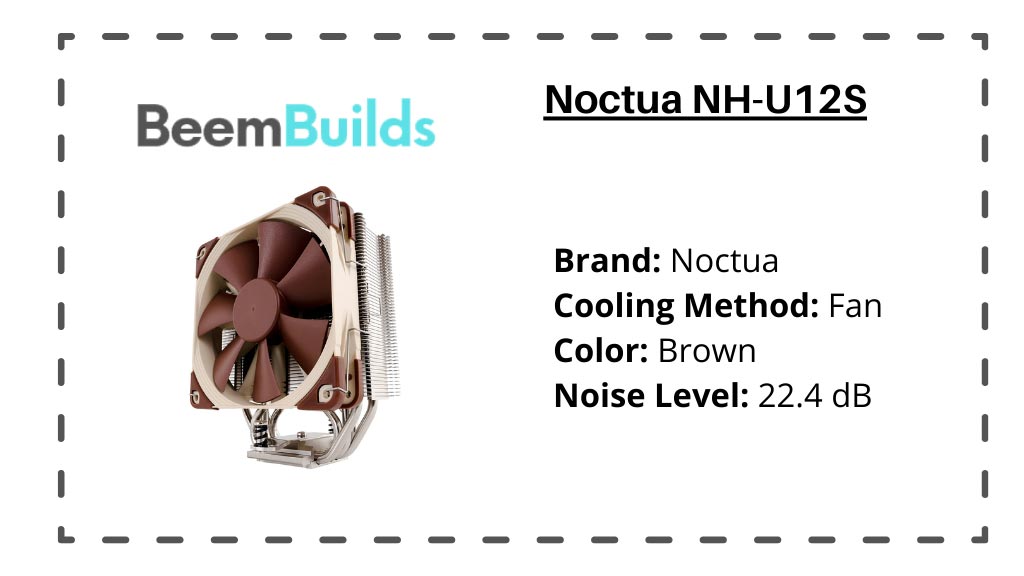 NH-U12S SE-AM4 is an upcoming single-tower CPU cooler by Noctua that has almost the same design as its predecessor. A key element of Noctua’s reputation is its exceptional performance, extraordinary quality, and exceptionally silent design, which makes the company stand out as one of the best manufacturers of PC cooling components. As an expansion of previous models, the NH-U12S SE-AM4 features a pair of latest designed NF-A12x25 fans, which are capable of delivering maximum airflow up to 60 CFM with fan speeds ranging from 800-2000 RPM.
NH-U12S SE-AM4 is an upcoming single-tower CPU cooler by Noctua that has almost the same design as its predecessor. A key element of Noctua’s reputation is its exceptional performance, extraordinary quality, and exceptionally silent design, which makes the company stand out as one of the best manufacturers of PC cooling components. As an expansion of previous models, the NH-U12S SE-AM4 features a pair of latest designed NF-A12x25 fans, which are capable of delivering maximum airflow up to 60 CFM with fan speeds ranging from 800-2000 RPM.
There is some overlap between the Noctua NH-U12S SE-AM4 and its older counterparts. But, the NH-U12S SE-AM4 performs better and creates less noise in a variety of tests, including overclocking. The latest fans are to blame for this success. New double-fan models are also available for even better cooling. Despite the fact that you can find competitors to the Noctua NH-U12S SE-AM4 – assuming you can afford a price tag of $69.95 for the NH-U12S SE-AM4 that delivers outstanding quality, silent operation, and 100% compatibility with other components – you aren’t going to find a contender that can compete with it. Noctua’s CPU coolers are the only coolers people will ever buy again. They’re a market standard.
The installation process, however, was considered difficult by some people. Our store will provide you with a comprehensive installation guide with every order you place. Besides endorsing the product, we’ll also help if there are problems! There are also reports that the front heatsink does not have a chroma cover. Non-flexible cables were also a problem. But, otherwise, it has all the quality features we expect from a CPU cooler. Its outstanding performance has earned it recognition as the Best CPU Cooler for Ryzen 7 5800X.
SPECIFICATIONS
Brand: Noctua | Power Connector Type: 4-pin | Cooling Type: Air Cooler | Socket: AM4 | Fan Size: 120mm | Speed: 800 to 2000 RPM | Dimensions: 4.92 x 2.8 x 6.22 inches
- Layout of 7 heatpipes
- Cooling system that is excellent
- Easy installation thanks to its small size
- Cables that are not flexible
2. NZXT Kraken M22 – Best Overall CPU Cooler for Ryzen 7 5800X
A liquid CPU cooler like the NZXT Kraken M22 features an advanced and latest control system, thus making it one of the best liquid coolers available. Users can also access CAM’s software interface, through which they can achieve optimal performance, even in high-resolution video games. The company recreated the pump, radiator, and fans in order to deliver the best liquid cooling experience. In addition to being quieter and displacing more liquid than previous generations, this pump is also more energy efficient.
The superior design keeps noise to a minimum while providing efficient cooling. Pump and fan performance can also be independently adjusted. The intuitive understanding of structures in Cam, as well as its complete combination, enable it to perform even the most delicate of operations. It is a very quiet and effective CPU cooler with budget-friendly prices. The RGB lights attract many users because they are so fascinating. These characteristics make it one of the best CPU coolers for Ryzen 7 5800X.
However, the fan is loud under heavy loads, and some issues have been reported with the CPU cooler. The lights in some computers remain on when they are turned off, which is also a complaint from users. Low CAM programs are also a complaint. Apart from that, it has an unmatched quality, and it is extremely simple to install. Its small size and ease of installation makes it a great fit for virtually any chassis.
SPECIFICATIONS
Brand: NZXT | Power Connector Type: 4-pin | Cooling Type: Liquid Cooler | Socket: AM4 | Fan Size: 120mm | Speed: 500 to 2000 RPM | Dimensions: 5.98 x 1.26 x 4.72 inches
- Compatible with a wide range of devices
- High-quality, durable construction
- Fan system optimized for radiators in the Aer P120
- Screws for the fan do not have stoppers
3. beQuiet! Dark Rock Pro 4 – Best Quietest CPU Cooler for Ryzen 7 5800X
beQuiet! Dark Rock Pro 4 is one of its classic products! It uses the mantra “no compromise silence and performance” in its creation and engineering. You will understand how great the cooling experience will be when you buy this outstanding CPU cooler, since it is one of the flagship cooling devices. It features two 120mm and one 135mm silent wings fans, as well as a large dual fan, dual tower design, and seven 6mm heat pipes.
It provides customers with an exceptional combination of performance, quality, value, and extra features, which makes the DRP4 a very attractive option. DRP4 has proved to be a top-performing air cooler both in thermally and noise-challenging applications.
Our only concern is the amount of space you require inside your case. Before you purchase the Dark Rock Pro 4, be sure to check the RAM clearance and case dimensions.
This is the best CPU cooler for Ryzen 7 5800X among other beQuiet products! See product details. It is equipped with an unbeatable 500W TDP rating and operates at low temperatures even with heavy workloads. A well-known brand, beQuiet has a good reputation within the industry. Customer satisfaction is its top priority. You will not be disappointed with this product if you purchase it.
SPECIFICATIONS
Brand: beQuiet! | Power Connector Type: 4-pin | Cooling Type: Air Cooler | Socket: AM4 | Fan Size: 135mm | Speed: 600-1500 RPM | Dimensions: 5.35 x 5.74 x 64.09 inches
- Two of the fans are pre-installed
- Featuring a brushed aluminum top cover
- Dotted cooling fins shaped like waves
- RGB not supported
4. Noctua NH-D15 – Best Air CPU Cooler for Ryzen 7 5800X
The Noctua NH-D15 is a CPU cooler worth applauding. The mounting is one of its most impressive qualities. The variety of connections that it is compatible with make it a very impressive feature, despite its elementary nature. Almost all CPU types can be installed with this kind of design. A liquid CPU cooler is another option that users can choose from. Those who prefer the functionality of air coolers and are looking for the best one, should consider these ultimate air coolers.
With the Noctua D15, you’ll get the best air CPU cooler performance you can find. First of all, people who bought this unit said they would buy it again, and some reported that the case size and RAM height may not be compatible, so you may have some problems. You might have noticed that almost no one has complained about the product’s size in the reviews.
You may also love to read: Best CPU Coolers for Ryzen 5 3600
No matter what kind of CPU cooler you choose, picking the best CPU cooler for Ryzen 7 5800X is a bit tricky. After purchasing this part, you can expect excellent performance from your processor. This heatsink dissipates heat well and provides high-quality performance. The product combines high-end performance with rich features. In addition, the manual contains easy-to-follow instructions that will take you only a few minutes to follow. Even though this classy unit has two fans, it can also function well with only one.
SPECIFICATIONS
Brand: Noctua | Power Connector Type: 4-pin | Cooling Type: Air Cooler | Socket: AM4 | Fan Size: 140mm | Speed: 300-1200 RPM | Dimensions: 5.91 x 6.34 x 6.5 inches
- Beginners can easily install
- Exceptional cooling performance
- PWM is supported by two 140mm fans
- Without iCUE, there is no speed control
5. Arctic Liquid Freezer II 240 – Best 240mm CPU Cooler for Ryzen 7 5800X
Arctic Liquid Freezer II 240 CPU cooler provides the best CPU cooling performance at a low noise level. A new small-sized water cooling pump was developed by Arctic using their CPU water cooling experience. Combining cable management with a fully covered tube, the CPU water cooler looks tidy and clean in the PC case. High static pressure and top-class performance can be achieved with the robust P-fans due to their efficient heat transfer.
An all-in-one CPU water cooler with this level of performance and noise level is highly recommended to anyone looking for high performance and low noise levels at an affordable price. In addition to the PWM-controlled pump and copper base, the ultimate Liquid Freezer provides better efficiency, lower power consumption, and quieter operation. The pump clocks down and consumes less energy, and it makes less noise when there is no cooling needed, in contrast to most pumps of the competitors that run full throttle even when inactive.
It is perfect for those who don’t like RGB lighting effects, but it’s not suitable for those who do. Others have also complained about the stiffness and difficulty of the tubing. This CPU cooler performs well overall and lasts for a long time. We recommend it as the Best CPU Cooler for Ryzen 7 5800X because of its rich set of features.
SPECIFICATIONS
Brand: Arctic | Power Connector Type: 4-pin | Cooling Type: Liquid Cooler | Socket: AM4 | Fan Size: 120mm | Speed: 200-1800 RPM | Dimensions: 11.81 x 7.09 x 5.91 inches
- Contains internal fan headers
- It consumes very little power
- Low-temperature performance at high performance
- Heavy loads cause loud noise
6. Corsair Hydro Series H60 – Best Mid-Range CPU Cooler for Ryzen 7 5800X
With Corsair’s liquid CPU cooler, you’ll receive exceptional heat dissipation due to the heat-blocking technology. The fact that one does not have to worry about water flowing makes this the safest liquid cooling option. In addition, it does not require maintenance. Due to its configuration, it delivers an incredible liquid cooling system, a low level of evaporation, and a long product lifespan. A new engineering approach to PC hardware is revolutionizing how PC gamers and users build their rigs. It’s design keeps the pump away from the heated coolant, which prolongs its lifespan and makes it more durable.
Among its features are:
- The fan’s speed can be dynamically adjusted from 600 RPM – 1,700 RPM, allowing you to minimize noise or maximize airflow according to your preferences.
- Low CPU temperatures are provided by a high density slim radiator measuring 120mm.
- The luminance of this pump head will bring a touch of brilliance to any build.
Asus’ Aurabelt water blocks are compatible with RGB LEDs, and are designed especially for use with AMD, ASUS, ASRock, MSI, and Gigabyte motherboards. The motherboard software also allows it to perform programmed lighting effects. The water block’s lighting effect remains white while your PC is in standby. This top-class radiator offers a high heat exchange capacity due to its thin aluminum fins and subtle channels.
You may also love to read: Best Low Profile CPU Coolers
It provides reliable performance at an affordable price with the Corsair Hydro Series H60 cooler. Moreover, its smooth and efficient mounting system allows it to support AMD and Intel sockets. Prospective buyers, however, felt the new style of cooling was a bit difficult to understand and install, but it resulted in a better system with increased performance. Overall, the performance of the computer is great, however. This product is a great choice as it covers all the features you’re looking for in the best CPU cooler for Ryzen 7 5800X.
SPECIFICATIONS
Brand: Corsair | Power Connector Type: 4-pin/3-pin | Cooling Type: Liquid Cooler | Socket: AM4/AM3/+ | | Dimensions: 14.17 x 6.29 x 4.72 inches | Fan Airflow: 57.2 CFM | Noise Level: 28.3 dBA
- Rubber pads for anti-vibration
- Water block with dual chambers
- System for adjusting pressure is excellent
- A liquid cooler that is not very quiet
7. NZXT Kraken Z63 – Best High-End CPU Cooler for Ryzen 7 5800X
The NZXT Kraken Z63 cooler is a top-notch cooler that allows you to customize it as you want it. CAM’s unique software interface also allows you to fine-tune settings. In addition, you can display your favorite animated gifs, as well as CAM system information, which can be customized to fit your needs. In addition to its high performance water cooling, its effortless installation, and the design that reflects your style, the product is backed by a 6-year warranty.
This LCD screen displays bright, vibrant colors with 24-bit color based on your personal preferences. The possibilities are endless! A funny gif or CAM data can give you new ways to express yourself. Software from CAM turns you into an expert on the PC. With its comfortable controls and great look, your cooler performs well.
Among all CPU coolers, this one is very popular with its customers. Some users, however, have complained about installation issues. Nylon mesh sleeves wrapped in solid rubber tubingMany buyers were disappointed with the price. Despite these issues, the software performs well overall. Also available are Aer P radiator fans that are designed for perfect and smooth liquid cooling in order to ensure that you have no trouble playing games.
SPECIFICATIONS
Brand: NZXT | Power Connector Type: 4-pin | Cooling Type: Liquid Cooler | Socket: AM4 | Fan Size: 140mm | Speed: 500-1800+300 RPM | Dimensions: 13.78 x 7.87 x 9.84 inches
- The radiator measures 360 mm in diameter
- A rotatable/adjustable pump is included
- Solid rubber tubing with Nylon mesh sleeves
- Managing cables hard
8. Corsair H100i RGB Platinum – Best Premium CPU Cooler for Ryzen 7 5800X
Known for its beautiful color scheme, the Corsair H100i RGB Platinum CPU cooler is a popular choice with its customers. Magnetic levitation PWM fans with 140mm blades provide an amazingly cool airflow pattern and a unique color pattern. There are 16 RGB LEDs that are individually controlled to highlight the pump head in order to provide a stunning, unique lighting effect.
Hydro Series from Corsair also offers exceptional cooling. A thermally optimized cold plate and low-noise pump enhance the system’s high-performance cooling. The fans feature a speed range of 400-2400 RPM with low-noise pumps. A tool-free mounting bracket is also provided by Corsair to make installation as straightforward as possible on all major CPU sockets. It can be used with both Intel and AMD processors.
Buyers have complained about the messy cable management even though the CPU cooler runs well. It is also reported that the price is too high, preventing most people from affording it. Additionally, Corsair is a brand known for its high-quality performance. Corsair’s products are unbeatable once you’ve tried them.
SPECIFICATIONS
Brand: Corsair | Power Connector Type: 4-pin | Cooling Type: Liquid Cooler | Socket: AM4 | Fan Size: ??? | Speed: 2400 RPM | Dimensions: 10.9 x 4.72 x 1.06 inches
- There are two radiator versions available
- A variety of profiles are switchable
- Optimum thermal efficiency with cold plates
- No cons
You may also love to read: Best CPU Coolers For i7 8700k
Conclusion
There has been a recent launch of the Ryzen 5000 series. As a result of the Ryzen series’ outstanding performance and efficiency, it has been slightly altered from the previous list of top cooling units. We’re going to check out the Best CPU Cooler for Ryzen 7 5800X now.
This list of the best CPU coolers is sorted by size, type, and price. CPU coolers come in different varieties – some are liquid, while others have air fans. They all have strengths and weaknesses. Choosing the right cooler is not an easy task. The best cooler depends on individual preferences.
With Enermax Liqmax III 240 RGB, you get fantastic features at an affordable price and a cooling solution that is efficient, as well. This cooler has an RGB fan that can be addressable. If you don’t have budget problems and can afford these expensive products, we recommend you consider the Noctua NH-U12A and NZXT Kraken Z63. Both provide excellent performance.
Frequently Asked Questions
Is a cooler included with the Ryzen 7 5800x?
There is no cooler included with the Ryzen 7 5800X. In addition to its productivity performance, it should give gamers excellent gaming performance. In addition, it is the topper of the eight-core Ryzen 5800X.
Users will need to pick an aftermarket cooler for the CPU Ryzen 9 5950X and Ryzen 9 5900X since they do not come with built-in coolers. You can also check out beQuiet! Dark Rock Pro 4. Besides massive heatsinks, it shows even better cooling results. Despite heavy workloads, it is extremely silent.
Which CPU cooler is best for Ryzen 7 5800x?
You should consider Noctua NH-D15. Known for its cooling efficiency and performance, Noctua is one of the leading brands in the industry. It should be noted, however, that there are a number of CPU coolers ranging from different manufacturers available on the market. Air coolers are among them, while liquid coolers are among them. Each has its own characteristics and strengths. Each brand makes its products to the best of its ability, so none compromise on quality and performance.
Are you looking for the Best CPU cooler for Ryzen 7?
Among the most important features, the Ryzen 7 1700 processor includes an AMD-branded CPU cooler. There are a few latest Ryzen 7s that don’t come with cooling installed, like the Ryzen 7 5800X, and you must install one yourself. Coolers other than AM4-compatible coolers, with mounting brackets that are provided, cannot be accepted. We are confident you will not be disappointed if you try Arctic Liquid Freezer II 240.