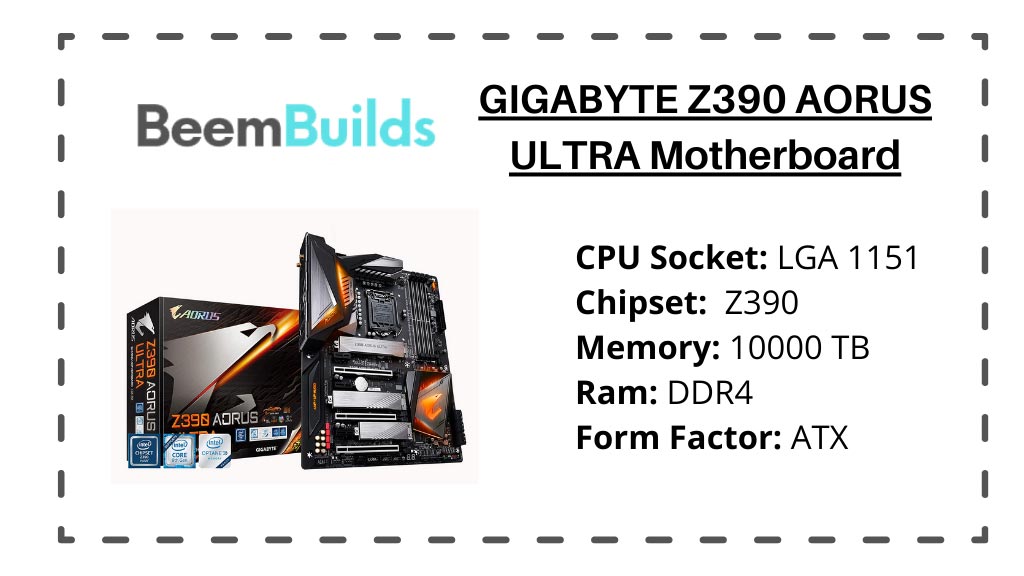Most of the parts in a computer system attach to the motherboard, so it is one of the most important components. An unlocked processor can be overclocked to new levels with the help of a good power design motherboard. Here are some of the best motherboards for i9 9900K that will allow you to maximize the performance of the Intel i9 9900K. We recommend the following models.
In terms of power, Intel’s Core i9 9900k is its most powerful processor to date. It offers the perfect balance between raw gaming performance and power efficiency.
9.7
- Brand: Gigabyte
- CPU Socket: LGA 1151
- RAM: DDR4
9.3
- Brand: ASRock
- CPU Socket: LGA 1151
- RAM: DDR4
9.2
- Brand: Gigabyte
- CPU Socket: LGA 1151
- RAM: DDR4
CPUs such as this one have eight cores and sixteen threads, which allows them to handle any recent title or application. Its core clock is 3.9 GHz, which is sufficient. Using any Z390 chipset motherboard, you can take this processor’s multiplier up to 5Ghz. You can also check our guide of Best Workstation Motherboards
The following are the Best Motherboards for i9 9900K as determined by our thorough research.
Choosing a motherboard for this chip is as simple as choosing the best one for your budget. Let’s begin with the cheapest one.
Table of Contents
Our Recommendations for best motherboard for i9 9900K
- Best Premium Motherboard for i9 9900K – MSI MEG GODLIKE Z390
- Best Flagship Motherboard for Ryzen i9 9900K – Gigabyte Z390 Aorus Xtreme
- Best Overall Motherboard for Ryzen i9 9900K – GIGABYTE Z390 AORUS ULTRA
- Best Budget Motherboard for Ryzen i9 9900K – ASRock Phantom Gaming 9
- Best Enthusiast Motherboard for i9 9900K – ASUS ROG MAXIMUS XI FORMULA Z390
- Best ATX Motherboard for Ryzen i9 9900K – Gigabyte Z390 Aorus Pro
- Best Micro ATX Motherboard for Ryzen i9 9900K – ASUS ROG Maximus XI Gene Z390
- Best Mini ITX Motherboard for Ryzen i9 9900K – ASUS ROG Strix Z390-I Gaming
1. MSI MEG GODLIKE Z390
My choice for this list is the MSI Meg Godlike, which is a flagship motherboard and might be the most feature-packed in this entire list. When overclocking Intel i9 9900K, this motherboard’s 18 Phase Power Design VRM provides excellent performance. It is possible to install up to 128GB of memory and overclock it to 4400 MHz. As a whole, the motherboard is black with some gray touches and most of the area is covered with heatsinks.
Besides six SATA6 slots, there are three M.2 slots for memory and Wi-Fi modules in the MSI MEG GODLIKE Z390. Several USB 2.0 ports are located on the rear I/O panel, along with a USB 3.1 Gen1 Type-A port, three USB 3.2 Gen2 Type-A ports, and one USB 3.1 Gen1 Type-A port. This motherboard offers several of MSI’s most expensive audio and network controllers as well as Wi-Fi and RGB lighting. This motherboard features four PCIe x16 slots that can be used to install AMD and Nvidia graphics cards.
We have now covered the technical specifications for this motherboard, and now we will discuss the cons. Though this best motherboard for i9 9900K offers a great set of features, it is still exceedingly expensive for an Intel Coffee Lake processor. I’m not sure if most of you are aware that the storage performance on this motherboard could be much better. A 10GBPS Ethernet port is also usually included with motherboards for this price, but this one does not, and that’s about it.
If you don’t use a full tower case for this motherboard, it might not be compatible. It is an E-ATX motherboard.
If you can afford this model, it is the perfect best motherboard for i9 9900k, but we also have affordable options with similar features.
- A great aesthetic.
- There are many USB ports.
- VRM with 18 phases.
- Costly.
- Ten gigabits per second are not supported by the Ethernet port.
- Performance can still be improved in terms of storage.
2. Gigabyte Z390 Aorus Xtreme
Gigabyte’s flagship series of motherboards, Auros Xtreme, is the best power delivery platform for its attached components. Although still expensive, this motherboard is significantly less expensive than the above-mentioned product. This motherboard has a 16 Phase Power Design VRM that is ideal for overclocking Intel i9 9900k processors. The motherboard can also overclock any mainstream Intel processor. The maximum amount of RAM is 128GB with four RAM DIMMs overclocked to 4400MHz.
PCIe Steel Armor supports three PCIe x16 slots, while three PCIe x1 slots support AMD and NVIDIA graphics cards on the Z390 Aorus Xtreme. In addition to the four USB 3.1 Gen2 Type-A ports, there are four USB 3.1 Gen1 ports on the rear I/O panel. Aside from six SATA 6 ports, it also offers three M.2 slots with heatsinks that can support NVMe SSDs.
Unlike the motherboard mentioned above, it has high-quality audio capacitors and a 10 GBPS Ethernet port.
In this section, we have covered this motherboard’s specifications and now we will discuss what this motherboard does not have. There are some HyperX memory modules incompatible with this motherboard, but these modules can be overclocked to a high frequency.
It’s still a pricey motherboard for the features it comes with, but the price isn’t unreasonable for a CPU with Intel i9 9900K. Several Aorus motherboards are also listed in this list, so you can view them below.
A full tower chassis is also required for this best motherboard for i9 9900K since it is an E-ATX board.
Because of its price, performance, and value, this motherboard is optimal for Intel i9 9900k, but there are also other inexpensive options on this list that offer the same features.
- I/O cover is present.
- Power VRM with 16 phases.
- This motherboard looks good from the outside.
- Modules from HyperX conflict.
- However, it is still expensive compared to others.
You may also love to read: BEST MOTHERBOARDS FOR VR
3. GIGABYTE Z390 AORUS ULTRA
The Z390 AORUS ULTRA from GIGABYTE has some onboard features such as Wi-Fi and RGB lighting, so it’s the perfect choice if you’re looking for some out of the box features. Between this motherboard and the one mentioned above, there are only a few minor differences in design and features.
A clean power delivery to the motherboard components is ensured with this motherboard’s 12+1 Design Power VRM. The maximum memory on this motherboard is 64GB, so you can install the highest overclocked memory. There is support for memory speeds of up to 4400 MHz and this motherboard supports up to 4400 MHz.
A total of six SATA6 slots for storage devices are provided on this motherboard in addition to three M.2 slots for Wi-Fi and memory modules. A Gigabyte Steel Armor card is available along with three PCIe x16 slots, allowing it to expand with two AMD and one Nvidia graphics card. Several USB 2.0 ports and a USB 3.1 Gen1 port are found on the rear I/O panel of this motherboard, as well as a Type-C USB hub.
During our review, we found some downsides to this motherboard. In the first place, this best motherboard for i9 9900K is more expensive than other Z390 motherboards, but it is not so expensive when compared to other motherboards. The motherboard in question is part of a similar lineup and has identical features and design, but is relatively cheaper.
The motherboard also has a robust design, excellent power management, a rear I/O cover, and built-in Wi-Fi in addition to other features, which makes it a great choice for the i9-9900K processor.
With this motherboard, you can take your processor to new levels as long as you get a full tower case for it.
- Support for Crossfire and SLI.
- VRM design with 12 phases.
- An alternative to the Aorus Xtreme Z390.
- The price is a bit high
4. ASRock Phantom Gaming 9
 In this case, ASRock’s Phantom Gaming 9 lineup motherboards are a great choice for those who do not want to spend too much. A high-quality and premium product is your best choice if you’re looking for that.
In this case, ASRock’s Phantom Gaming 9 lineup motherboards are a great choice for those who do not want to spend too much. A high-quality and premium product is your best choice if you’re looking for that.
For the processor we have, the Power Management Module has 12 Phases, which is quite good. In terms of memory, the system has four RAM DIMMs, which can support a maximum of 64GB at 4266 MHz. Compared to its 10GBPS Ethernet counterpart, this motherboard offers more features for the same price.
In addition to eight SATA6 slots, this motherboard has three M.2 slots with M.2 heatsinks in the second position. A PCIe x16 slot loaded with PCI Steel Armor allows four graphics cards to be installed on this motherboard.
Connectivity options include one USB 3.2 Gen2 Type-C port, three USB 3, Generation 2 ports, and four USB 3.1 Gen1 ports. Besides the 10GBPS Ethernet connection, this motherboard also features 1.73Gbps Wi-Fi, which is relatively less expensive than the Ethernet version.
The motherboard has some terrible features, so you might want to check them out before choosing this for your build. Due to all the features and high quality of the motherboard, it is a bit pricey. This best motherboard for i9 9900K could have a better cooling system, but it still works well with the Intel i9 9900k.
You must be able to afford this motherboard’s premium price to use it.
There is only one advantage over the other motherboards: high build quality, but you can find much cheaper motherboards at ASUS and Gigabyte.
- Wi-Fi that operates at 1.73Gbps.
- A 12-phase VRM is designed.
- Support is available for RAMs with high overclocking capabilities.
- Costly.
- The cooling system can be improved.
5. ASUS ROG MAXIMUS XI FORMULA Z390
 In terms of quality and features, ASUS ROG MAXIMUS XI FORMULA Z390 motherboards are the best of their kind. The reason behind Asus’ high market share is its high-quality products and the lowest price per performance. The motherboard comes with ASUS Digi VRM and a High Phase Power Design, which ensures that the current flowing to the attached components is smooth. A 64GB memory module can be installed on this motherboard and it can easily be overclocked to 4000Mhz.
In terms of quality and features, ASUS ROG MAXIMUS XI FORMULA Z390 motherboards are the best of their kind. The reason behind Asus’ high market share is its high-quality products and the lowest price per performance. The motherboard comes with ASUS Digi VRM and a High Phase Power Design, which ensures that the current flowing to the attached components is smooth. A 64GB memory module can be installed on this motherboard and it can easily be overclocked to 4000Mhz.
This motherboard is best paired up with a chip with eight or ten cores, and has both new and improved features. It supports up to 64GB of memory and can be overclocked to 4400Mhz easily. With three PCIe x16 slots and three PCIe x1 slots for GPUs, the motherboard can support two- and three-way SLI and Crossfire.
USB 2.0 and USB 3.1 Gen 1 ports are also available, as well as several Type-A and Type-C USB 3.1 Gen 1 ports. A total of six SATA6 slots are available on this motherboard, as well as two NVMe slots.
Before buying a motherboard, however, you should know a few things.
You should know that ASUS motherboards are costly for their features, but that’s normal for their high-quality components and controllers. Furthermore, some performance loss occurs due to the shared bandwidth between M.2, PCIe x16, and SATA. In the UFEI software, you cannot change the RGB lights because UEFI LED configurations lack.
It’s a great piece of hardware overall, but for its features, it’s quite expensive. If you’re looking for performance as well as aesthetics, this motherboard is for you. You can also find some other options from ASUS, so check them out.
- Digi VRM from ASUS.
- Audio and network controllers with the best performance.
- Multiple GPUs are supported by Nvidia and AMD.
- Pricey compared to others.
- Storage shares bandwidth.
You may also love to read: Best Motherboards for Ryzen 5 3400G
6. Gigabyte Z390 Aorus Pro
There are a number of similarities between Aorus Pro and Aorus Ultra motherboards, but there are also a few differences. In case you were looking for something cheaper but with the same performance and components as the motherboards above, the Gigabyte Z390 Aorus Pro is a good choice. The aesthetics of this best motherboard for i9 9900K are provided by the PCB, which is black with white touches and orange RGB lights.
In terms of features, this motherboard offers excellent value for money. The i9 9900K is easily overclocked with its 12+1 phase power system. The memory is overclocked to 4400 MHz and supports 128GB. Additionally, the device has ports for USB 2.0, Type-A, and Type-C.
With two heatsinks attached to each of the M.2 slots, the system offers six SATA 6 slots for storage devices. AMD and Nvidia graphics cards can be supported by its three PCIe x16 and three PCIe x1 slots.
Here are some negative things to consider about this motherboard. Have a look. Even though this motherboard is less expensive than some of the Z390 motherboards, it is still more expensive than the ones mentioned above.
While expensive, this motherboard offers better features and price points than ASUS motherboards. It’s a great option if you want performance and aesthetics at an affordable price. In addition, we have already listed Aours motherboards if you are interested in enthusiast builds.
- Affordability.
- Excellent aesthetics.
- Designed for enthusiasts.
- Not worth mentioning.
7. ASUS ROG Maximus XI Gene Z390
 It’s another Maximus motherboard with some differences in performance and aesthetics between it and the previous one. A Micro-ATX motherboard can be installed in nearly any mid-tower chassis. There is a ROG Maximus XI Gene Z390 micro-ATX motherboard available. The VRM supports most Intel Coffee Lake processors out-of-the-box, as well as providing high overclocking power. The power supply design consists of 12 phases. Besides supporting up to 64GB of RAM, the motherboard can also run at a maximum speed of 4000MHz. There are two RAM DIMM slots on the motherboard.
It’s another Maximus motherboard with some differences in performance and aesthetics between it and the previous one. A Micro-ATX motherboard can be installed in nearly any mid-tower chassis. There is a ROG Maximus XI Gene Z390 micro-ATX motherboard available. The VRM supports most Intel Coffee Lake processors out-of-the-box, as well as providing high overclocking power. The power supply design consists of 12 phases. Besides supporting up to 64GB of RAM, the motherboard can also run at a maximum speed of 4000MHz. There are two RAM DIMM slots on the motherboard.
I mentioned earlier that this is a Micro ATX motherboard, so it does not have some of the features provided by other ATX motherboards. The motherboard has only a PCIe x16 slot and a PCIe x4 slot, so you can’t use it with multiple graphics cards. Two M.2 modules are supported on this motherboard, and it has four SATA6 slots. A USB .1 Gen1 Type-A port, a USB .1 Gen1 Type-C port, and one USB 2.0 port come with this device.1 Gen1 Type-C port, eight USB .1 Gen1 ports, and two USB 2.0 ports.
If you are considering purchasing this motherboard, i9 9900k, you should know about it first. You cannot use multiple graphics cards with this motherboard. Also, only two RAM DIMMs are included, not enough for any enthusiast build. You will not find SATA m.2 compatibility on this best motherboard for i9 9900K. PCIe x16 can be dropped to x8 mode by enabling CPU storage.
You would be better off with this motherboard if you need something solid, but it is also suitable for mid-tower builds.
On this list, there are several choices, and if you’re looking for price and features, you can choose any of them. There is another option below if you’re looking for something more compact.
- VRM is excellent.
- This is the best motherboard for micro-ATX builds.
- M.2 SATA is not supported any longer.
- The memory slot count is two only.
- Multiple GPUs are not supported.
Also read: Best Motherboards for Ryzen 5 3600
8. ASUS ROG Strix Z390-I Gaming
 The ASUS Strix series is the best motherboard if you are looking for aesthetics and performance. In addition, it is less expensive than the Maximum series. This Asus ROG Strix Z390-I Gaming works well in ITX builds, has 12 Phase Power Design VRMs and is optimized for Intel’s Coffee Lake processors, including our i9 9900K. Compact PCs or small form factor computers can be built with this motherboard. Featuring two RAM DIMMs and supporting memory up to 64GB, it can be overclocked to over 4000MHz.
The ASUS Strix series is the best motherboard if you are looking for aesthetics and performance. In addition, it is less expensive than the Maximum series. This Asus ROG Strix Z390-I Gaming works well in ITX builds, has 12 Phase Power Design VRMs and is optimized for Intel’s Coffee Lake processors, including our i9 9900K. Compact PCs or small form factor computers can be built with this motherboard. Featuring two RAM DIMMs and supporting memory up to 64GB, it can be overclocked to over 4000MHz.
From a feature standpoint, this motherboard has everything that a mini-ITX motherboard offers, but it’s not recommended for ATX builds. Because there is only one PCIe x16 slot, it does not support multiple graphics cards or expansion cards. The device has several USB 3.1 Gen1 ports (Type-C and Type-A) as well as USB 2.0 ports. For NVMe SSDs, it has two M.2 Socket 3 slots and four SATA6 slots. For this price point, this motherboard also features built-in Wi-Fi.
Check out the cons of this motherboard before you choose it for your build. Some older motherboards have compatibility issues with ASUS Aura RGB lights as well. A graphics card’s warm-side M.2 slots also perform well. There’s nothing special about this motherboard other than the front panel headers.
If you need performance and aesthetics, you should get an ATX motherboard and full tower case, not this motherboard. A feature-enriched motherboard allows you to maximize the performance of this processor.
- Protected by PCI Steel Armor.
- Builds that support SFF is recommended.
- Memory modules with high overclocking capability are supported.
- The M.2 runs on the warning side.
- ASUS Aura RGB light problems.
- Crossfire and SLI are not supported.
Shopping Tips For Motherboards
There are a lot of motherboards on the market today with i9-9900k chipsets, so it’s tough for us to select just five from them. When one searches for the best motherboards for the i9 9900K, there are several factors to consider. There are several factors that can complicate matters if you are looking to maximize the value of your motherboard investment for a gaming or creation-centric PC. It is equally important to avoid spending an arm and a leg just to upgrade your motherboard. The following factors should be considered before purchasing a motherboard.
Compatibility
In a buying process, the very first decision will be your choice of CPU. AMD and Intel, two of the biggest names in the processor world, use different motherboards with different sockets and chipsets. As of writing, AMD is using AM4 motherboards with LGA 1200 sockets from Intel. For your CPU and motherboard to work together right out of the box, it is critical to judge the compatibility factor beforehand.
VRM and Power Delivery
Though this is a bit more geared towards advanced users, it is still very important to keep in mind before purchasing a motherboard for an enthusiast-class CPU like the i9 9900K. The motherboard’s VRM, or power delivery system, is responsible for converting the direct power from the wall into usable, clean and stable phase power for the CPU. To get the best overclocking performance from high-end CPUs, the VRM design is absolutely critical, and its importance should never be underestimated. The thermal performance of the VRM components is also a determinant of their performance. Despite the fact that Phase Power and Power Delivery would require separate topics, don’t ignore these factors, because Phase Power and other key points mentioned here determine the fate of the project.
Form Factor
Desktop motherboards usually come in 3 different sizes, and they correspond with the different sizes of cases available on the market. A variety of mid-tower and full-tower cases support the ATX form factor, which is the most common and standard size. The Micro-ATX style is slightly smaller than the ATX style and fits in the majority of compact, mid-tower, and full-tower cases.
In addition to these factors, there are several others that are important to consider when choosing a motherboard for your system. See our comprehensive motherboard buying guide for a comprehensive look at the various factors that should influence your decision.
Conclusion
All of these are the best motherboards for the i9 9900k, and you can choose any of these according to your budget. The Gigabyte Z390 Aorus Pro is an affordable and feature-rich option, while MSI MEG GODLIKE Z390 is a sturdy and expensive option. Getting motherboards for this processor does not make sense; save that money for graphics cards or dual GPUs.
Frequently Asked Questions
Even today, this is one of the fastest gaming processors available. The processor may not be topping the charts in every game anymore due to subsequent CPU generations, but it can still pack a punch even on the most powerful systems. Despite the latest GPUs such as the RTX 3000 series, gamers can expect a seamless performance transition between the Core i9 9900K and the GPU without any hiccups.
There are two chipsets that support full overclocking capabilities, namely the Z390 and Z370 on the high end (MSI Z370 Review). Intel 9900K is also supported by chipsets like the midrange Intel Q370, B365, B360, H370, and H310, which are considered the best budget-oriented options in motherboards. It is best to stick to the Z370 or Z390 when buying a motherboard for the i9 9900K since this CPU is exceptionally good at overclocking, which can only be achieved on fully unlocked Z-series motherboards.
AMD Ryzen 9 3900X and Core i9 9900K are two fantastic CPUs, but they differ in a few ways that make them appealing to different types of buyers. As a result, if you are building a PC specifically for gaming, you should prioritize the 9900K over the 3900X. However, the Ryzen 9 3900X has 12 cores, 24 threads, and is much faster for productivity tasks, including editing and streaming. Therefore, it is important to consider your workload when choosing between the two processors.
Yes, the Intel i9 9900K processor is still perfectly viable for high-end gaming PCs in 2024. Intel’s and AMD’s latest processors may appear to be faster on paper, but in reality, it’s difficult to notice the small advantage those CPUs have over the 9900K. As a bonus, the 9900K is also cheaper nowadays because of its age, so it is a great choice for gamers looking for a high-end gaming processor but don’t quite have the budget for an Intel 11900K or AMD 5900X. Visit our guide on why i9 9900k is a bad value proposition. This may be helpful to you when making a purchase decision.
Intel’s B series chipsets are generally targeted at the mid-range or budget segments of the market, which makes them a poor fit for premium CPUs like the i9 9900K. If you choose a motherboard with the B365 chipset for this enthusiast-class CPU, you give up a lot of features, the most notable being the lack of overclocking support. FAs a result, the B series motherboards are often constructed to save money, and they use inferior quality VRM components, which will negatively affect your CPU’s performance over time.
Related: